Patron Management
The Patron Management section lets you view and access information for your patrons, as well as reset PINs/passwords and move/merge patron accounts.
1. Click Settings from the Home page.
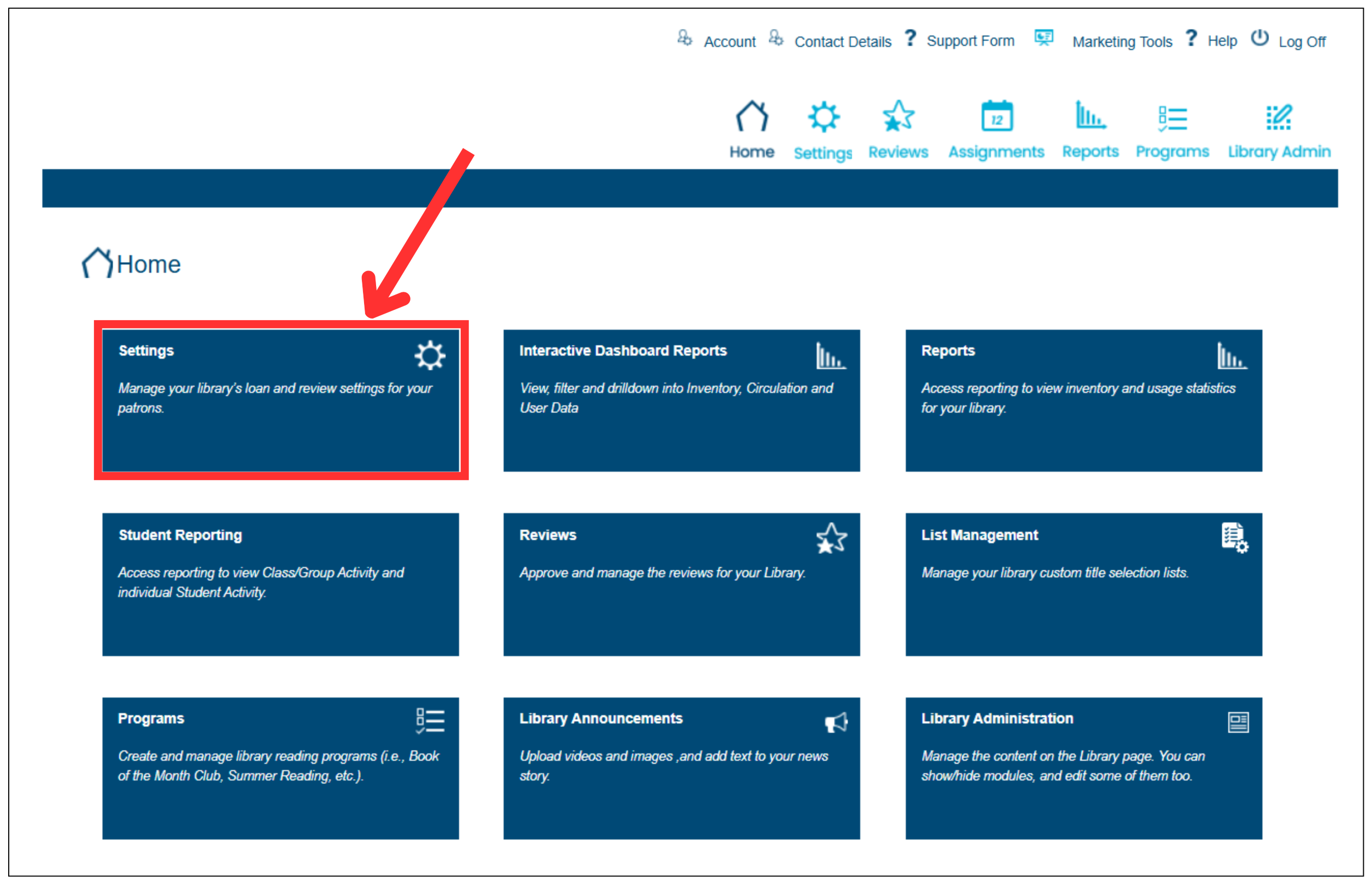
2. Select Patron Management.
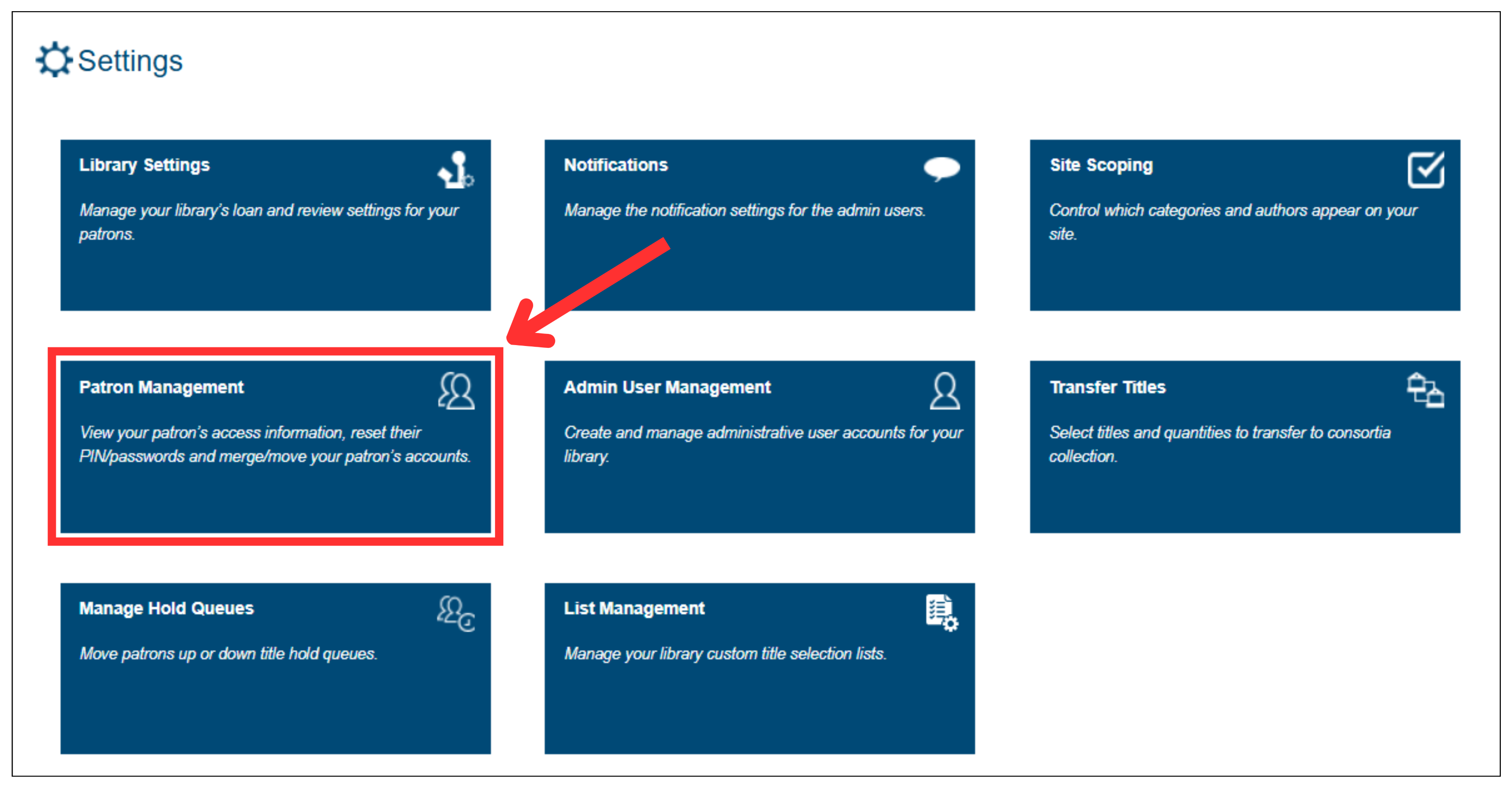
3. The following actions can be taken for each patron listed within Patron Management.
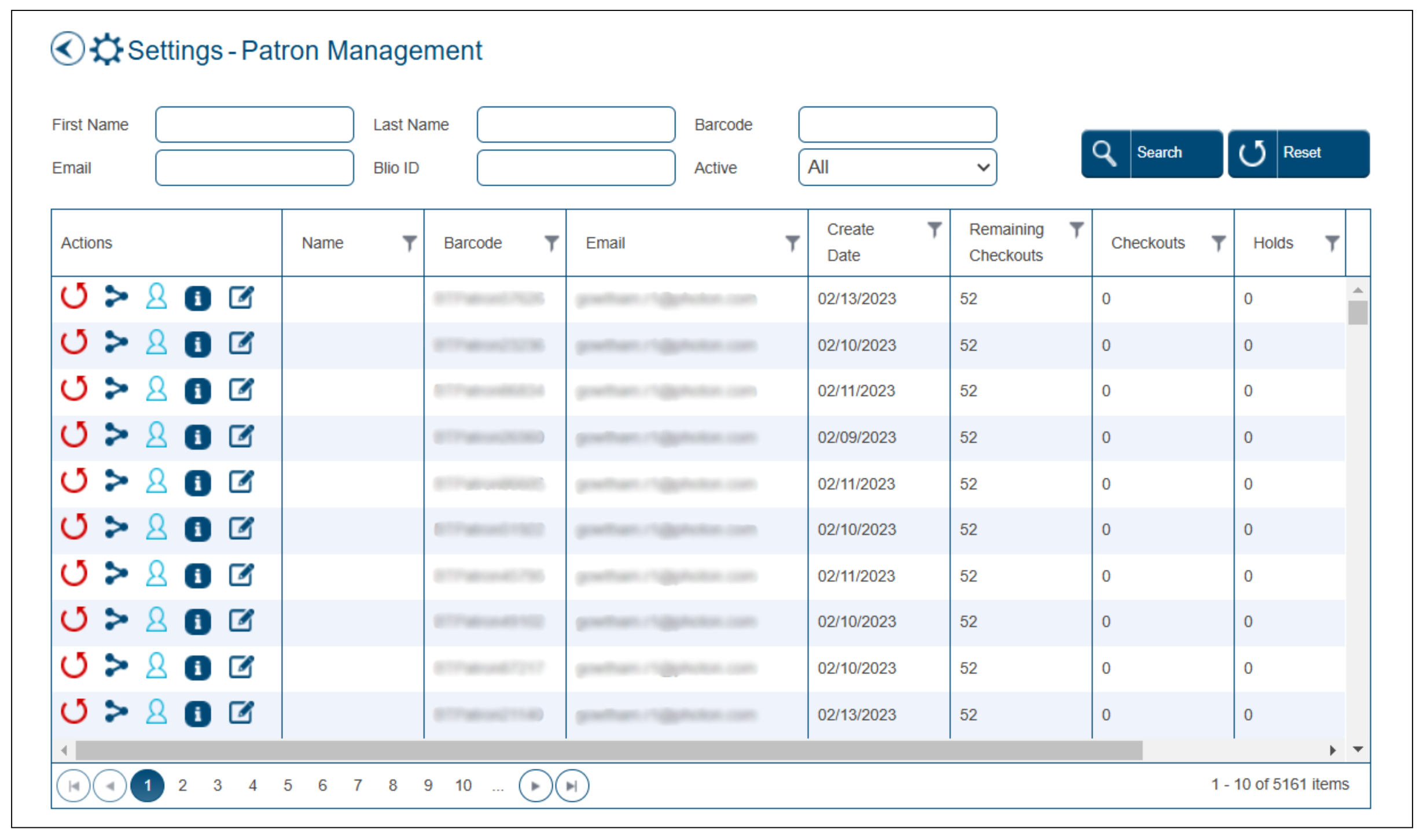
For libraries using Prefix authentication, Patron Management lets you search for patrons and reset passwords. You can search for patrons using the fields at the top of the Patron Management screen. Search by First Name, Last Name, Barcode, Email, Blio ID, or by Active/Inactive status. Click the Search button to initiate your search, or Reset to clear the search fields.
1. Click Settings from the Home page.
2. Select Patron Management.
3. The following actions can be taken for each patron listed within Patron Management.
Reset Patron Passwords – This may be necessary if patrons cannot remember their password or answer to their security question when logging in.
Change and Merge Patron Barcodes – Assign a new barcode to the patron.
Impersonate a Patron – Access your Boundless website as though you were a specific patron.
View Patron Details – View items checked out and on hold for a patron.
Edit Patron Details – Edit the First Name, Last Name, or Email address for patrons. Set patrons to be active or inactive. You can also Return Titles on Behalf of Patrons within this section.
For libraries using Prefix authentication, Patron Management lets you search for patrons and reset passwords. You can search for patrons using the fields at the top of the Patron Management screen. Search by First Name, Last Name, Barcode, Email, Blio ID, or by Active/Inactive status. Click the Search button to initiate your search, or Reset to clear the search fields.
