View and Edit Patron Details
View and edit patron details within the Patron Management section. Click the View Details icon  to view lending information for the associated patrons. Click on the Checkouts tab to view active checkouts. Click on the Holds tab to view active holds. You can also Return Titles on Behalf of Patrons within this section as well.
to view lending information for the associated patrons. Click on the Checkouts tab to view active checkouts. Click on the Holds tab to view active holds. You can also Return Titles on Behalf of Patrons within this section as well.
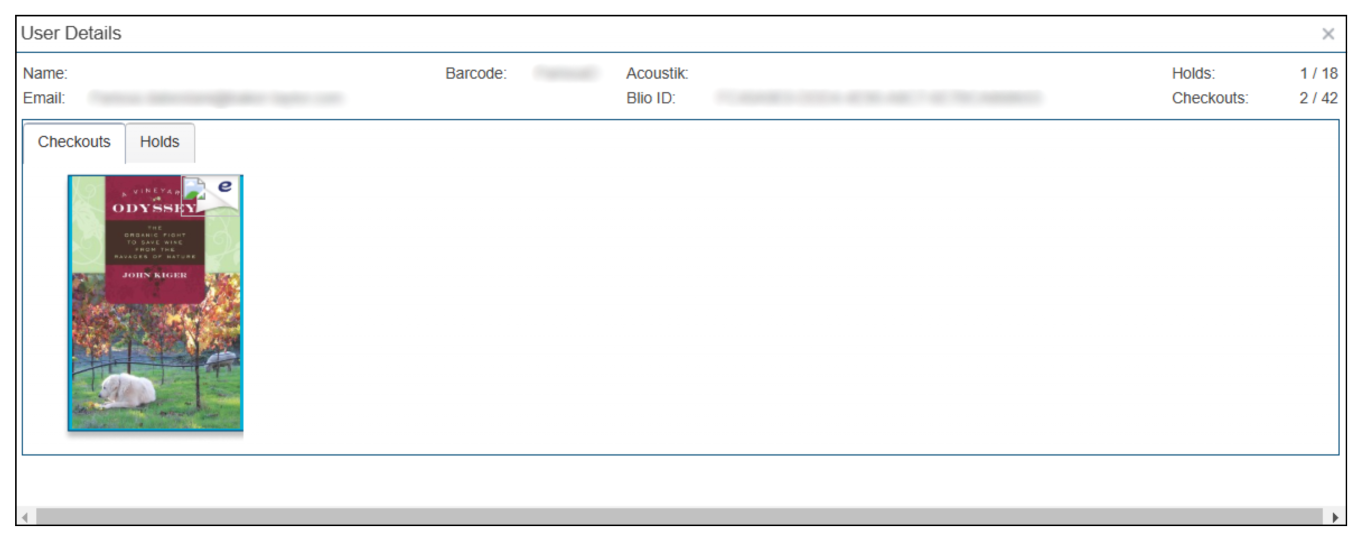
To edit patron details, click the Edit Details icon to edit the Display Name and/or Email address associated with the patron. You can also deselect the Active checkbox to make the patron Inactive. Click Save to save your changes, or Cancel to disregard them.
to edit the Display Name and/or Email address associated with the patron. You can also deselect the Active checkbox to make the patron Inactive. Click Save to save your changes, or Cancel to disregard them.

To edit patron details, click the Edit Details icon
