Return a Title in Boundless
Your digital checkouts will be returned automatically at the end of the associated lending period; however, you can return titles early if you'd like in order to free up space to checkout more titles.
Website
1. Select the Navigation Menu in the upper left-hand corner.
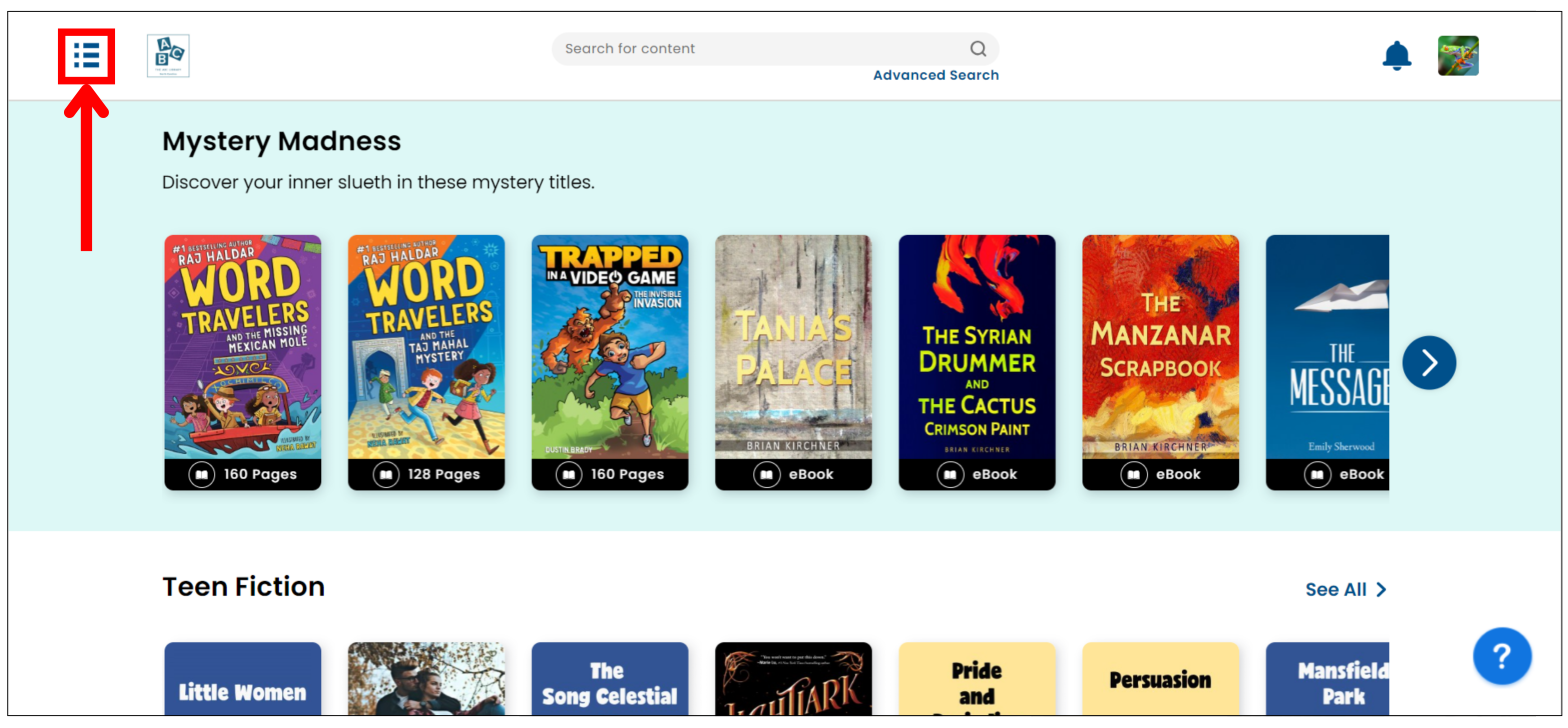
2. Click on Checkouts or navigate to your Checkouts through the My Shelf page.
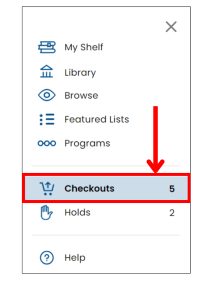
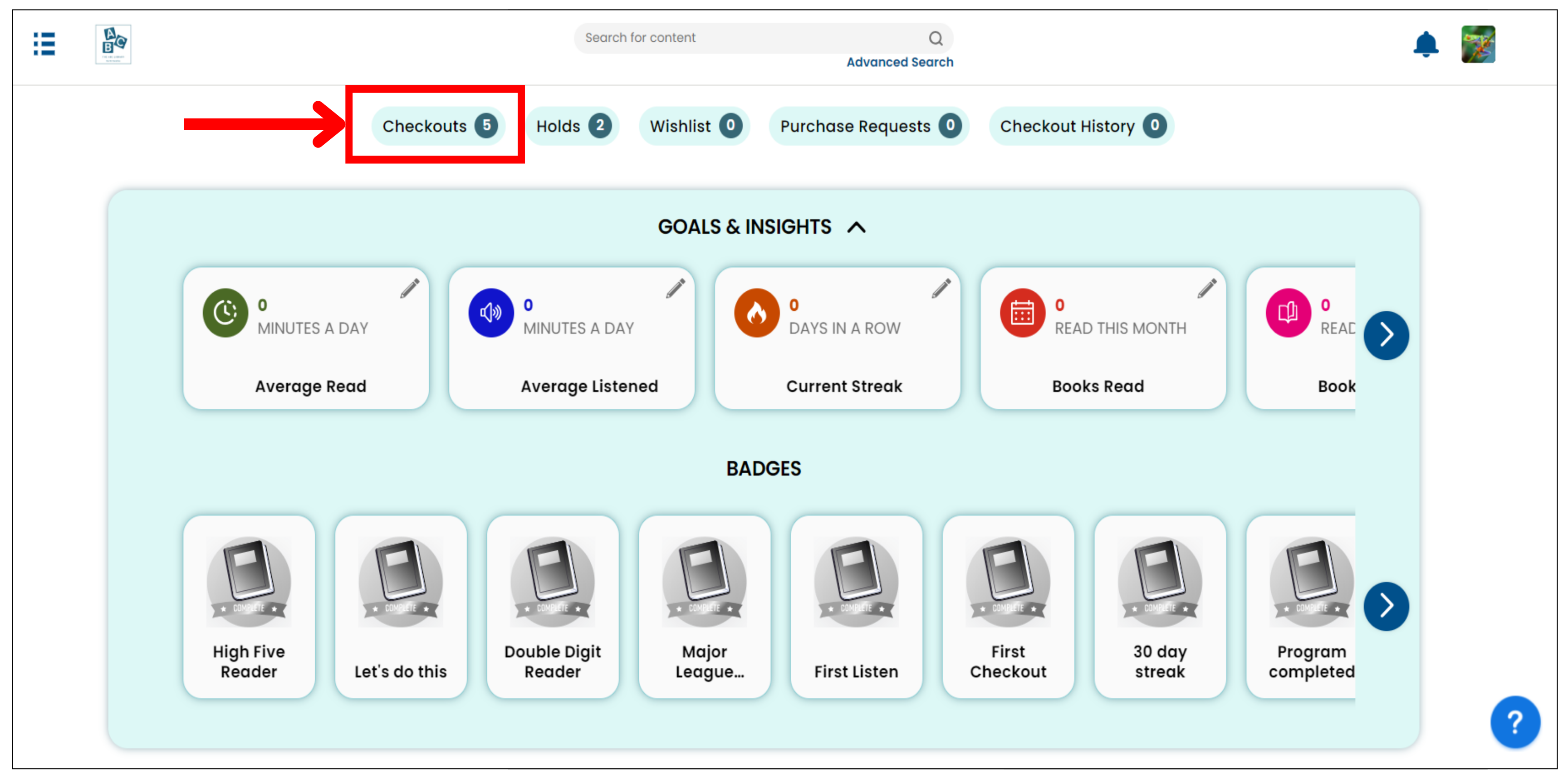
3. Click on the 3 dots (1) button of the title you wish to return and select Return (2).
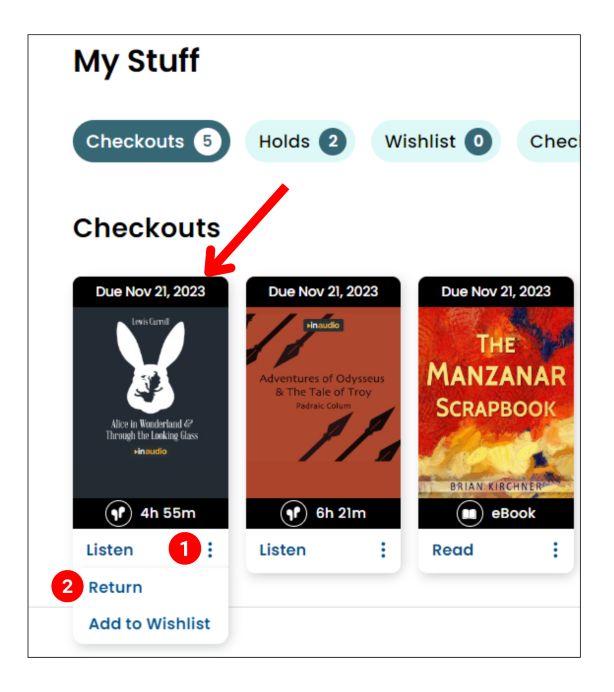
4. Select Ok from the popup to return the title.
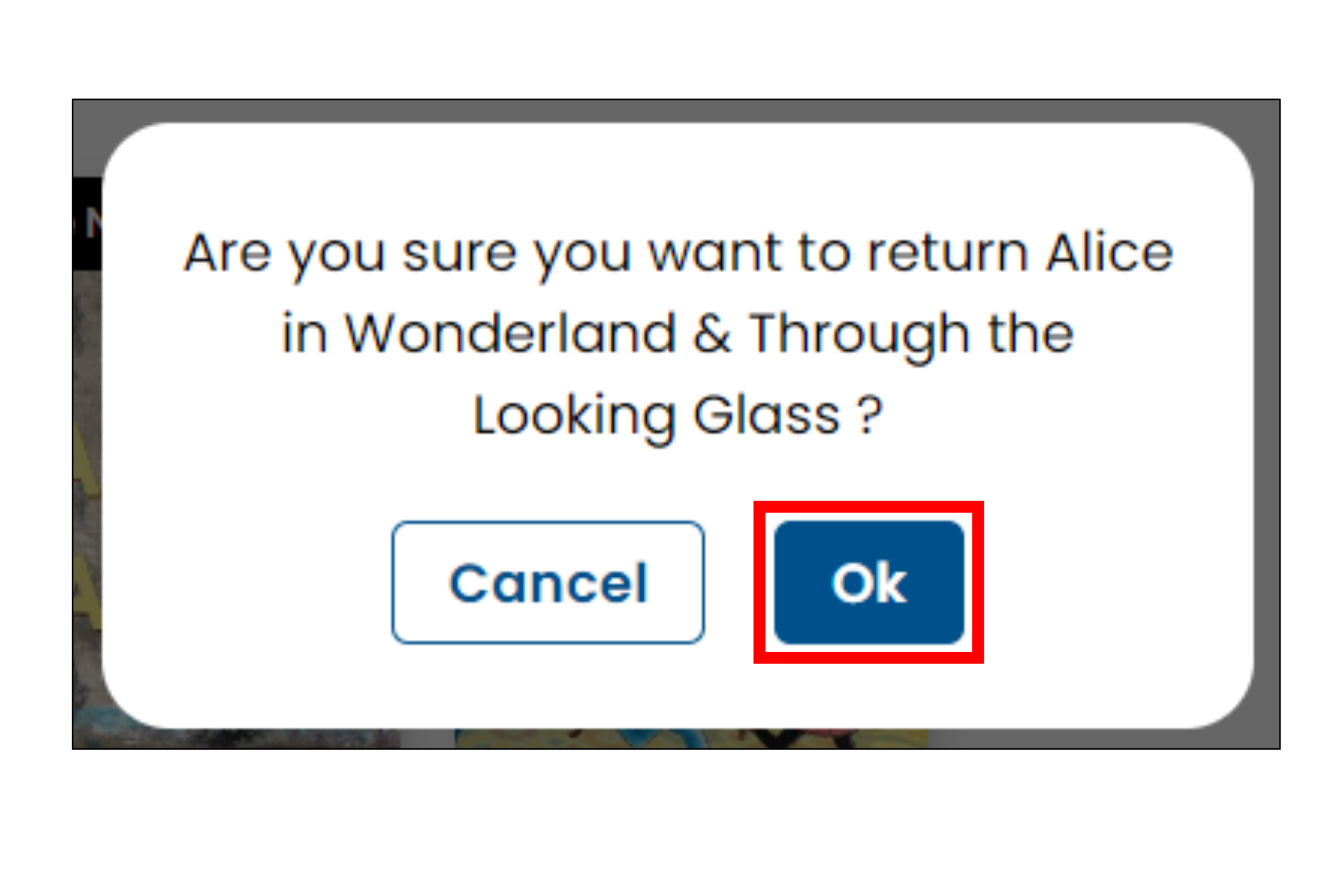
Mobile
1. Select the My Shelf (1) tab in the footer menu, then select Checkouts (2) from the pill buttons at the top of your My Shelf page.
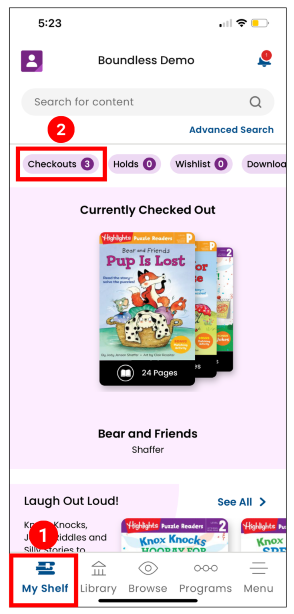
2. Click on the 3 dots button of the title you wish to return.
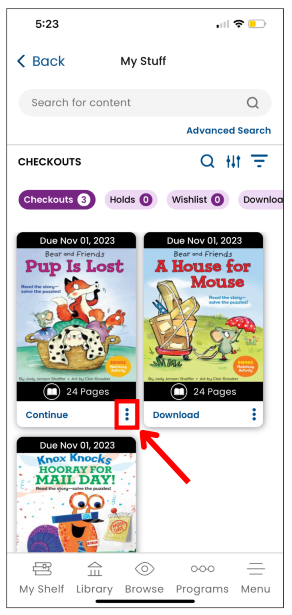
3. Select Return.
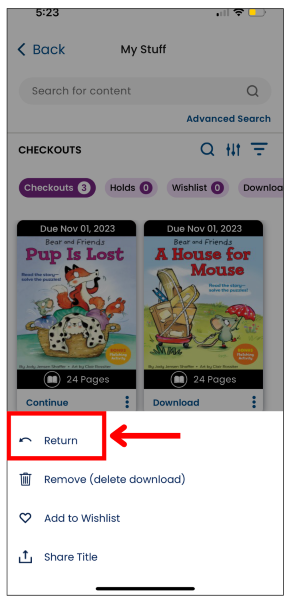
4. Select Ok from the popup to return the title.
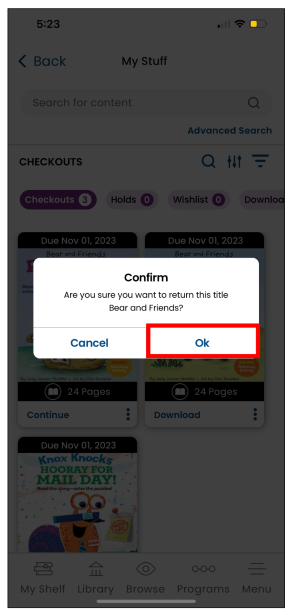
Website
1. Select the Navigation Menu in the upper left-hand corner.
2. Click on Checkouts or navigate to your Checkouts through the My Shelf page.
3. Click on the 3 dots (1) button of the title you wish to return and select Return (2).
4. Select Ok from the popup to return the title.
Mobile
1. Select the My Shelf (1) tab in the footer menu, then select Checkouts (2) from the pill buttons at the top of your My Shelf page.
2. Click on the 3 dots button of the title you wish to return.
3. Select Return.
4. Select Ok from the popup to return the title.
