Manage your Boundless Profile Settings
Adjust your Boundless profile settings to change your profile image, enable email notifications, turn on checkout history, select reading interest subjects, and more!
Web:
1. Navigate to your Profile Settings page either from within the profile or from the Profile management screen.
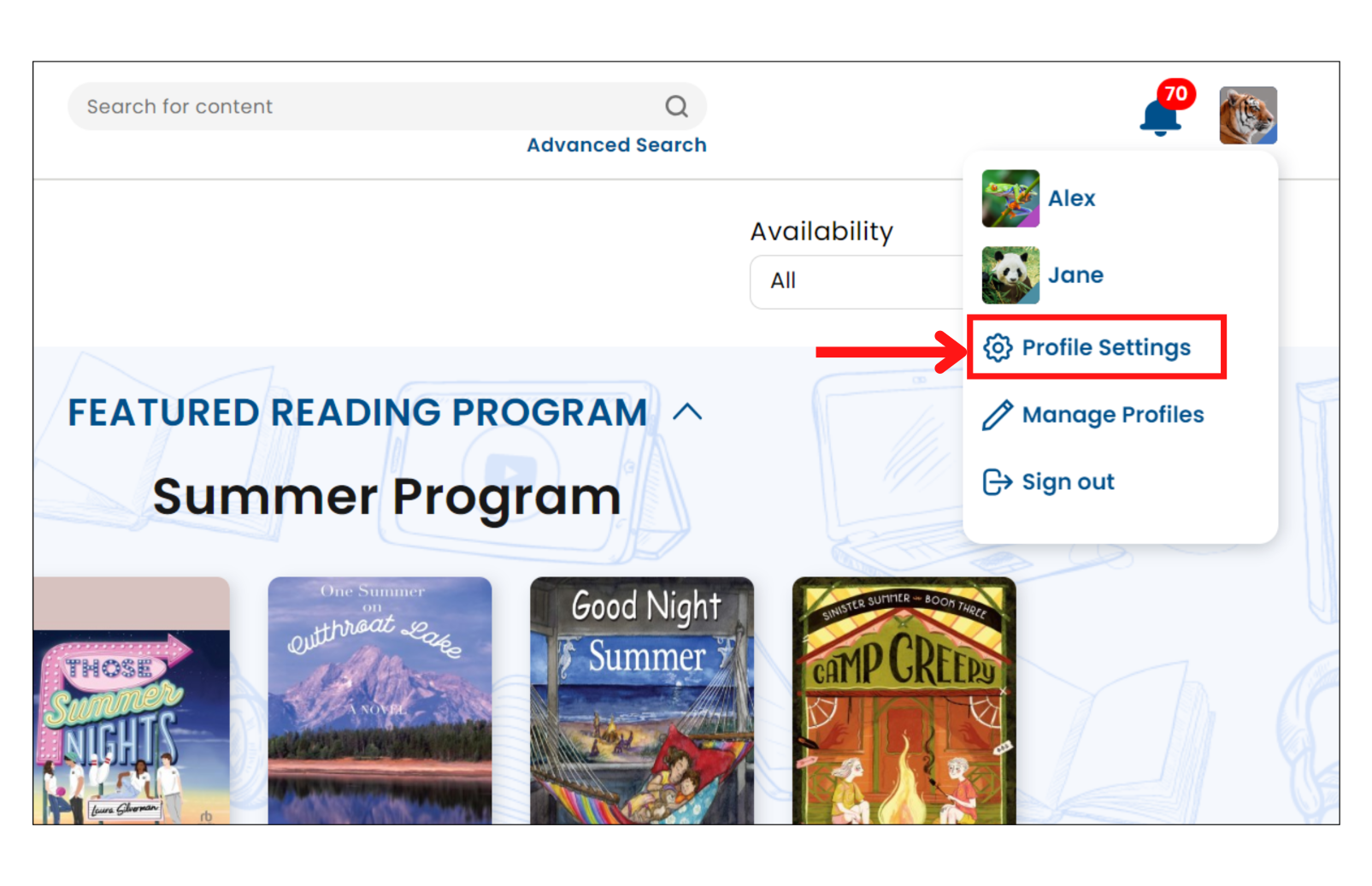
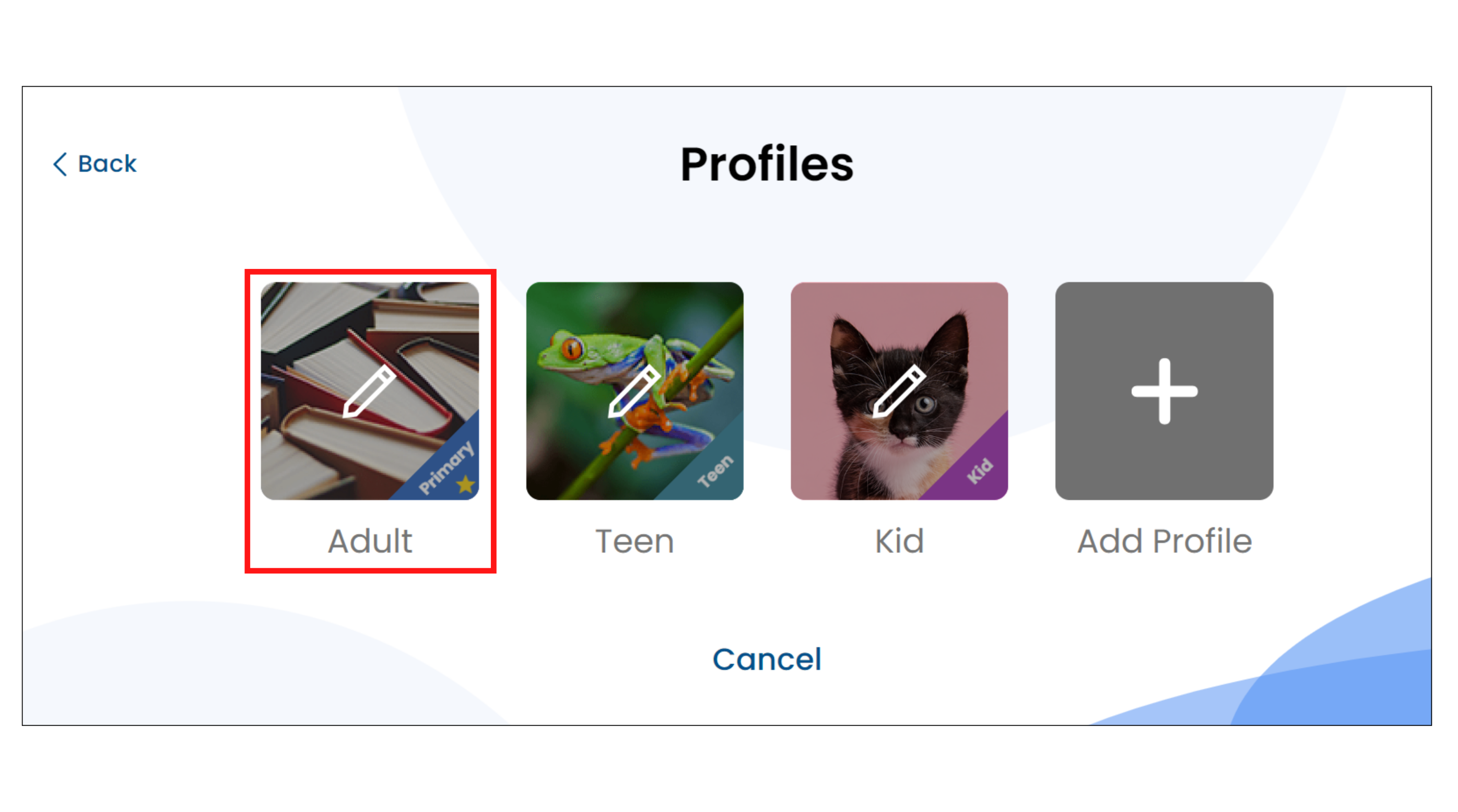
2. Within your settings page, you can change your profile image, edit your name and email, enable profile features, and view your library borrowing limits. Make any desired changes to your profile, then click Save.
Please note that the profile controls and settings may vary by profile.
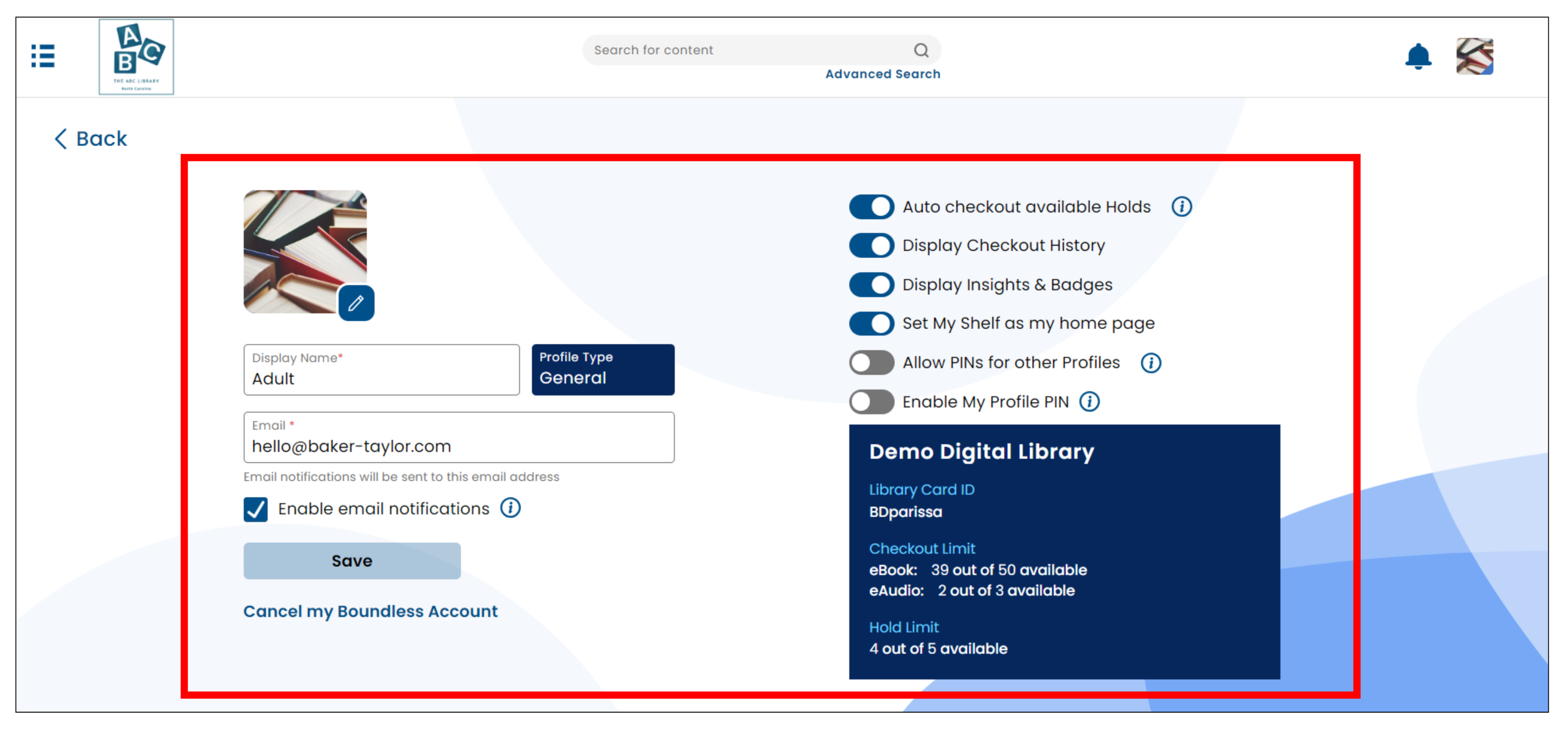
Mobile:
1. Navigate to your Profile Settings page from either within the profile or from the Profile management screen.
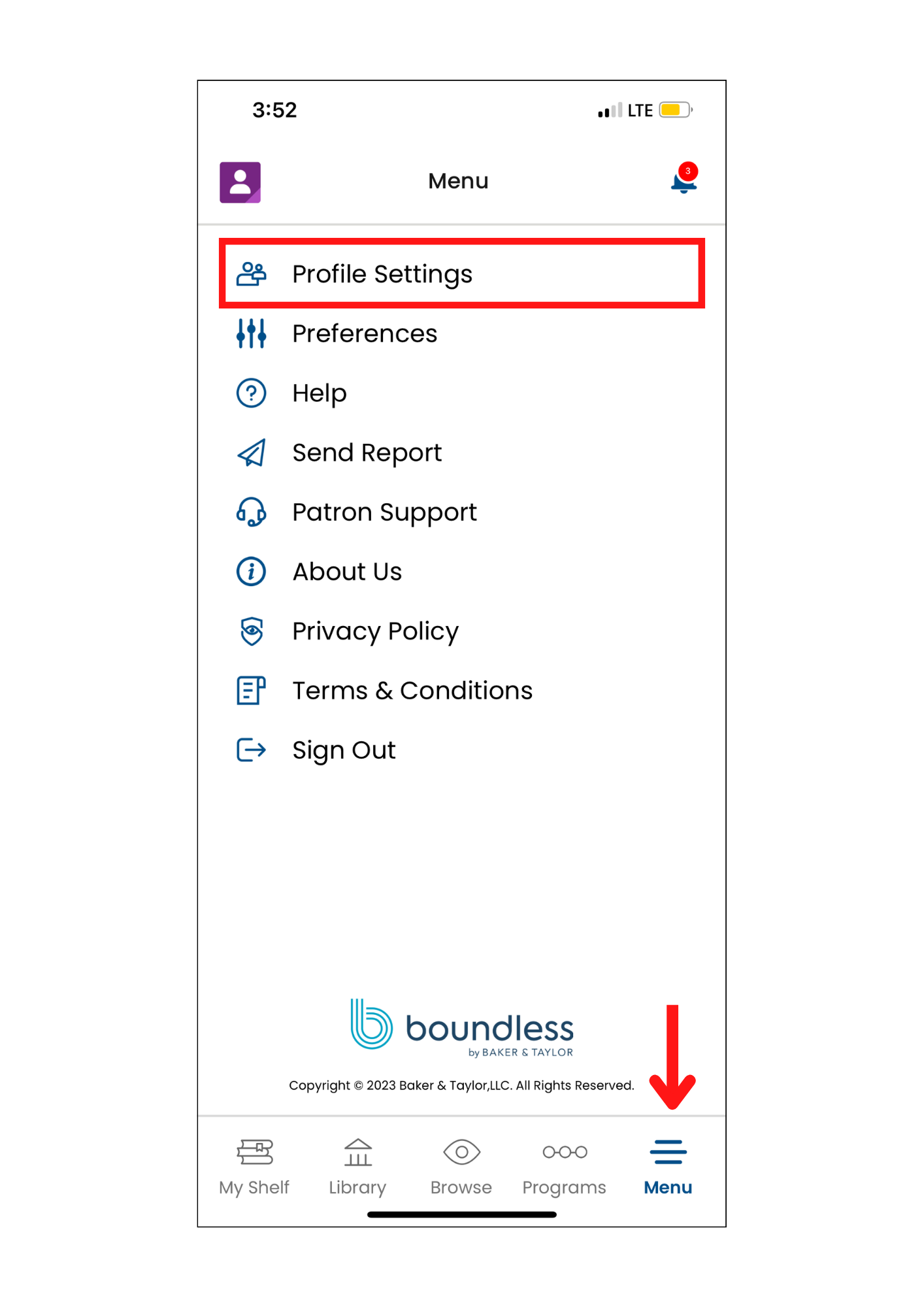
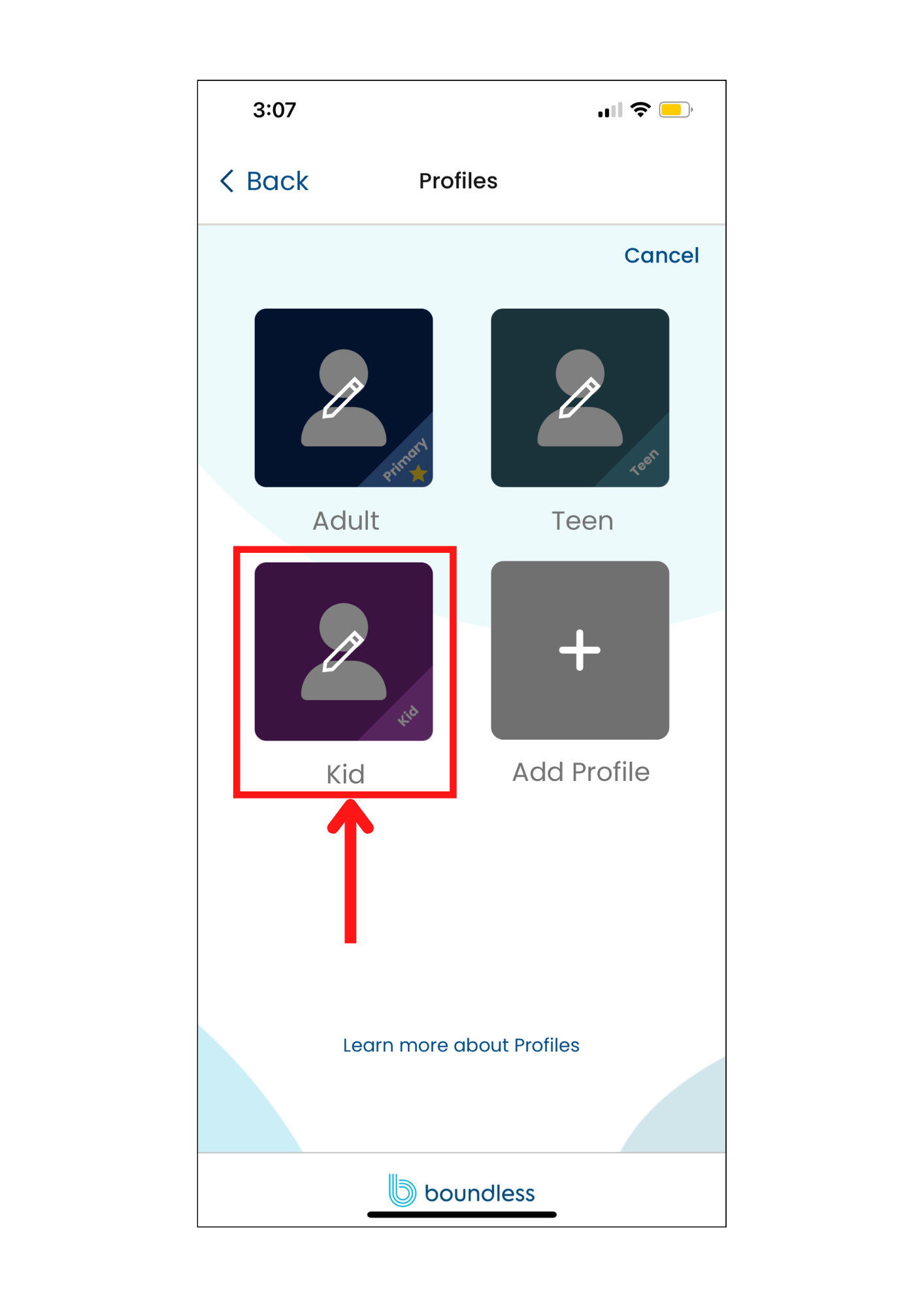
2. Within your settings page, you can change your profile image, edit your name and email, enable profile features, and view your library borrowing limits. Make any desired changes to your profile, then click Save.
Please note that the profile controls and settings may vary by profile.
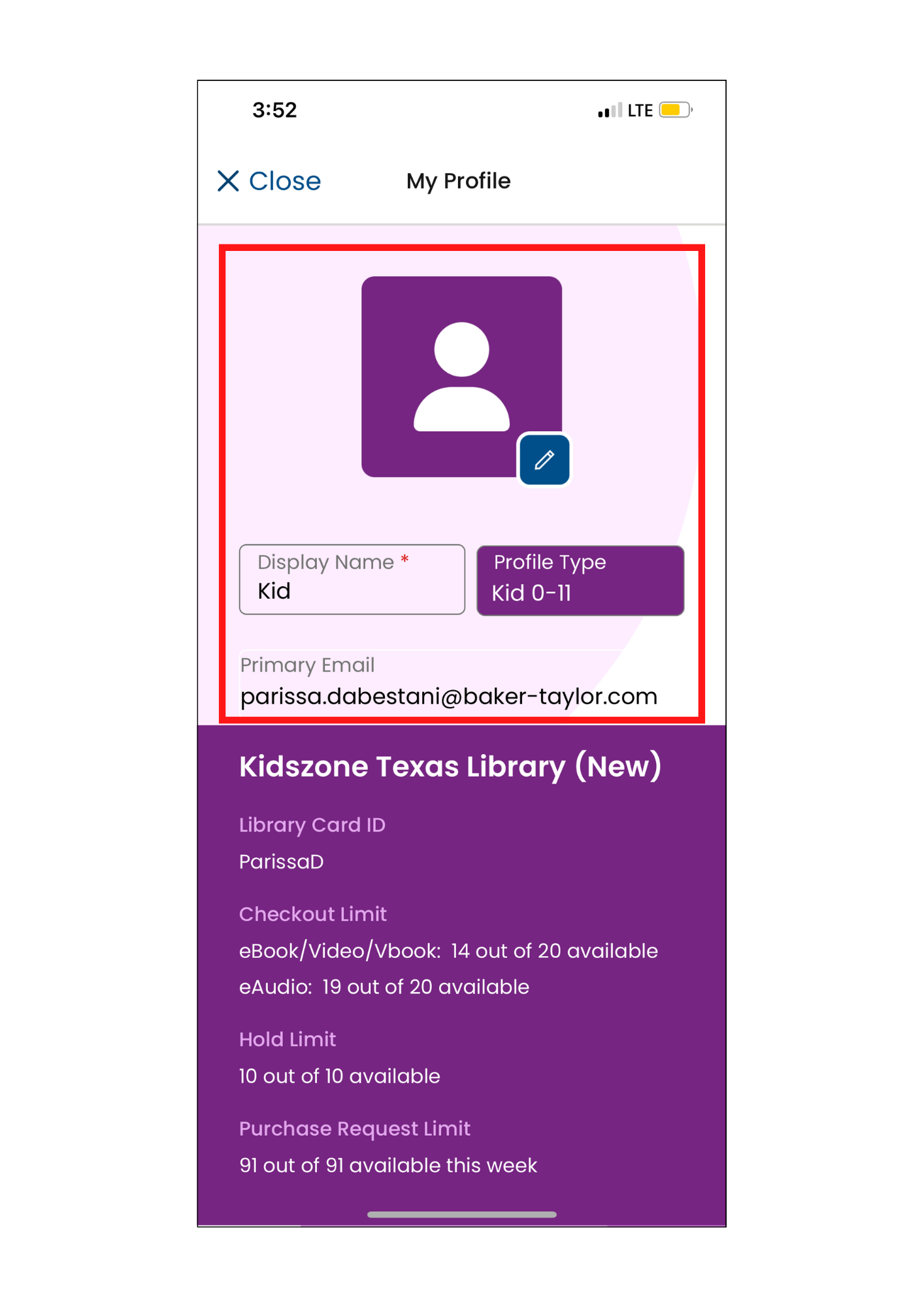
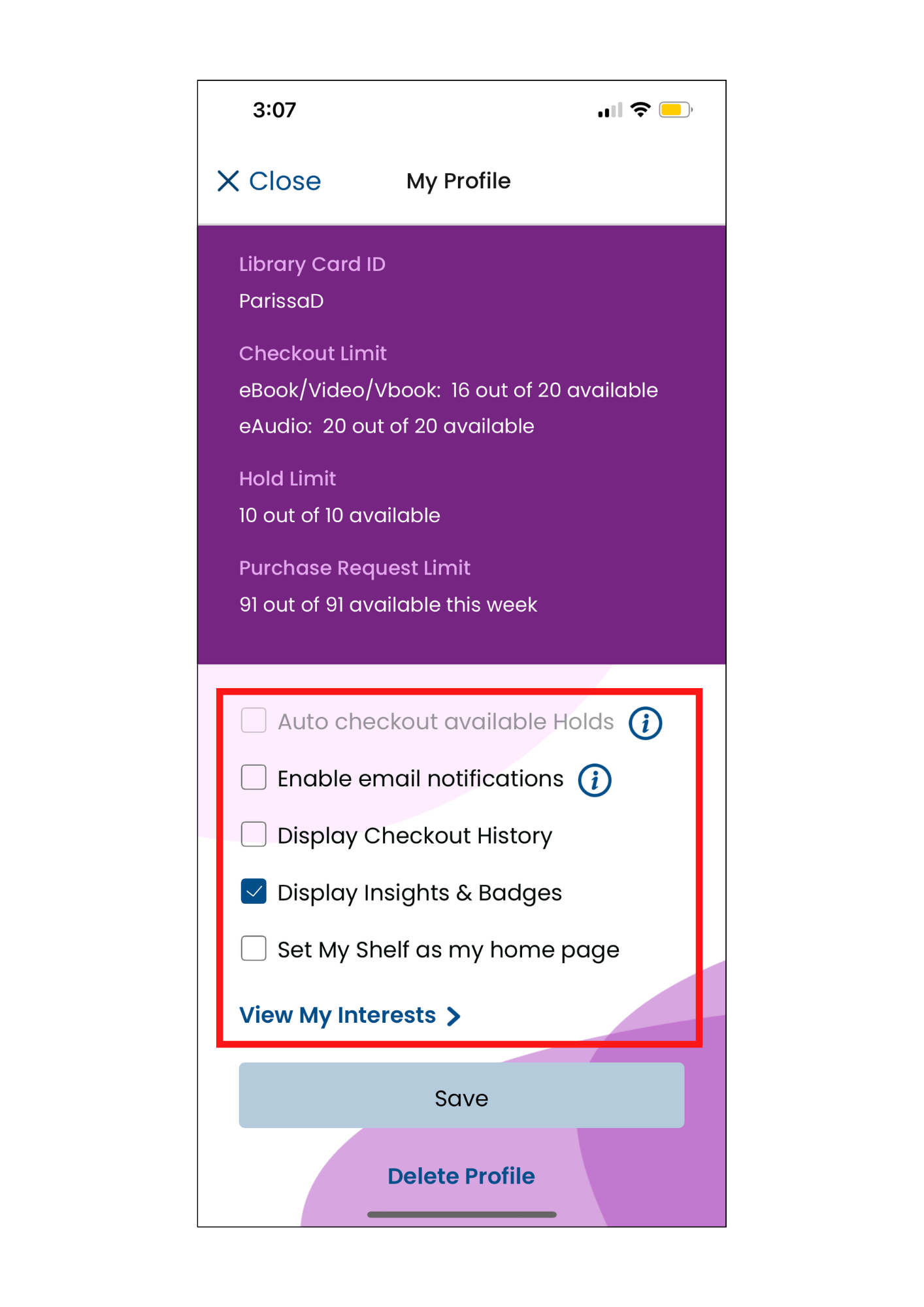
Web:
1. Navigate to your Profile Settings page either from within the profile or from the Profile management screen.
2. Within your settings page, you can change your profile image, edit your name and email, enable profile features, and view your library borrowing limits. Make any desired changes to your profile, then click Save.
Please note that the profile controls and settings may vary by profile.
Mobile:
1. Navigate to your Profile Settings page from either within the profile or from the Profile management screen.
2. Within your settings page, you can change your profile image, edit your name and email, enable profile features, and view your library borrowing limits. Make any desired changes to your profile, then click Save.
Please note that the profile controls and settings may vary by profile.
