Customize Your Library Page Through Library Admin Management
Customize the layout of your Library's page for any profile type through the Library Administration management option. Here, you can enable/disable, create, and edit all of your library page content. Manage your Featured Reading Programs, Announcements, Learning Activities, Learning Resources, Featured Lists, Books of the Month, Always Available lists, Newspapers & Magazines, 3rd Parties, and Curated Lists that display on your digital library page. See the steps below for guidance on editing and configuring your library page content.
1. Select the Library Administration tile
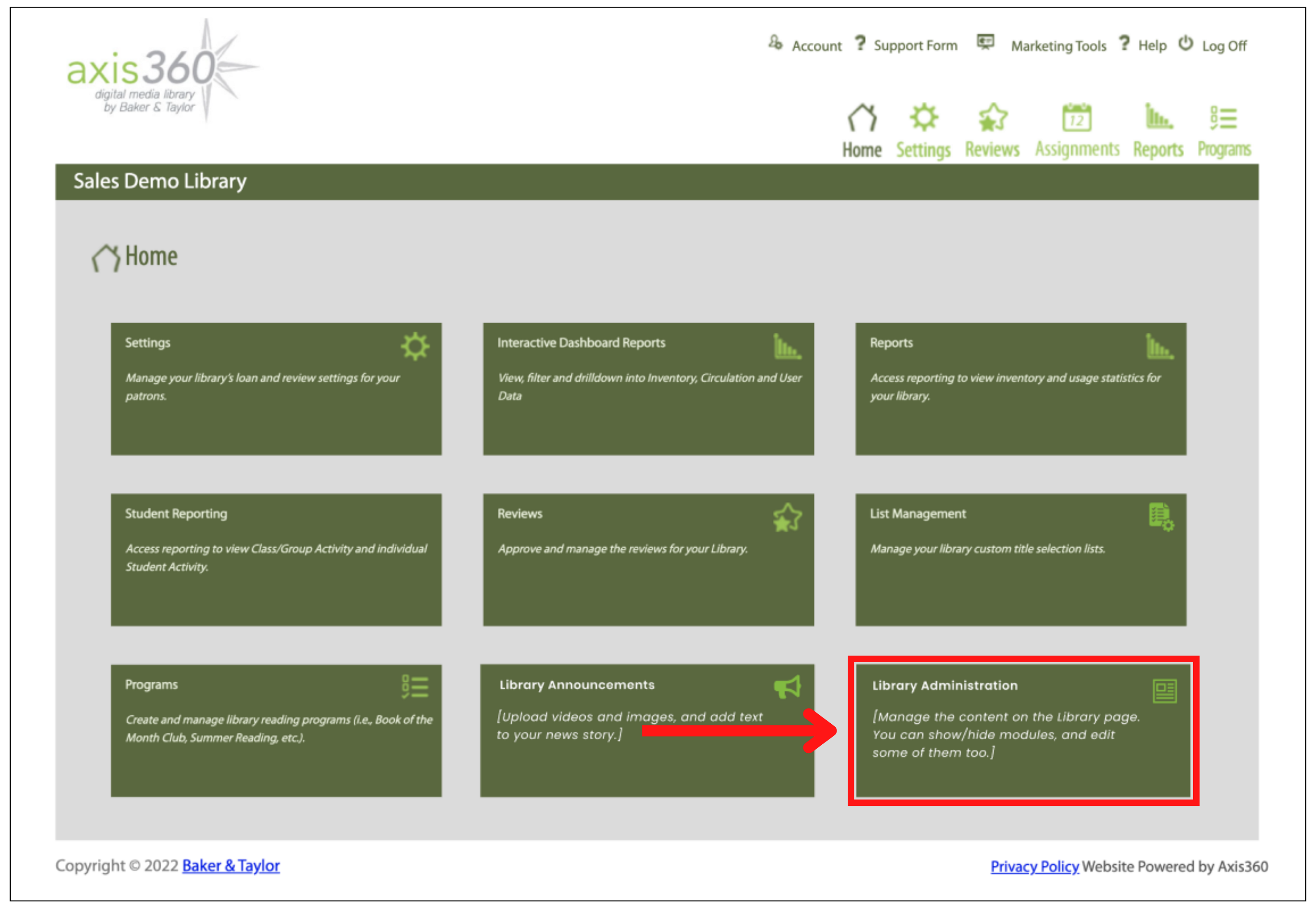
2. Select the Teens or Kids tab to edit the associated Library page.
Please note that if you have an Adults tab, the customizations will be different in that tab than in the Teens and Kids tab. In the Adults tab, you will only be able to edit your curated lists for that profile type since it will still display to the user as the Axis 360 experience.
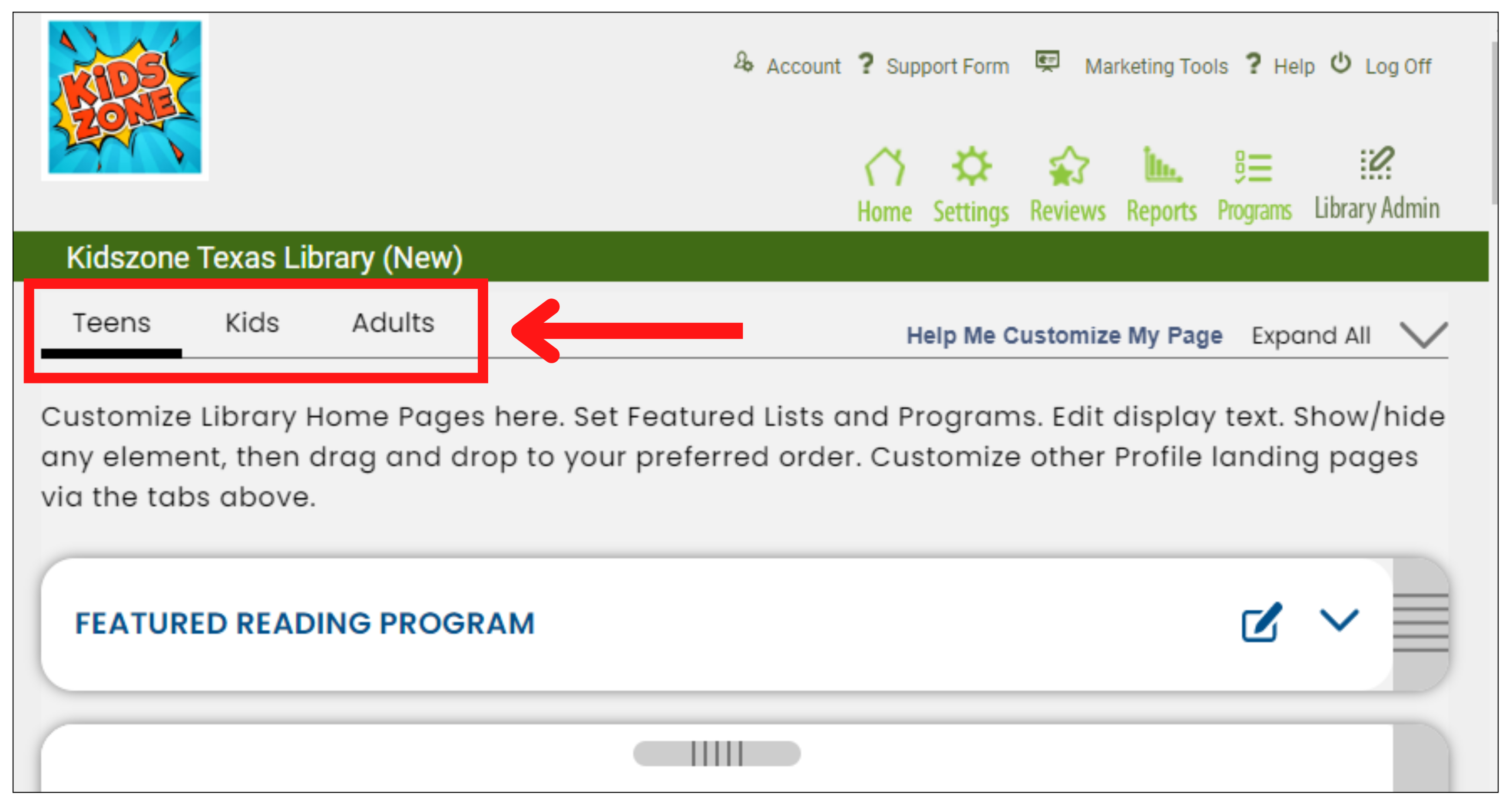
3. You can drag the tiles to create the order in which you would like the features to appear on your library page by using the gray bar (1) on the right side of the tile. Collapse and expand each section using the drop down arrows (2) and create/edit content using the pencil and paper icon (3).
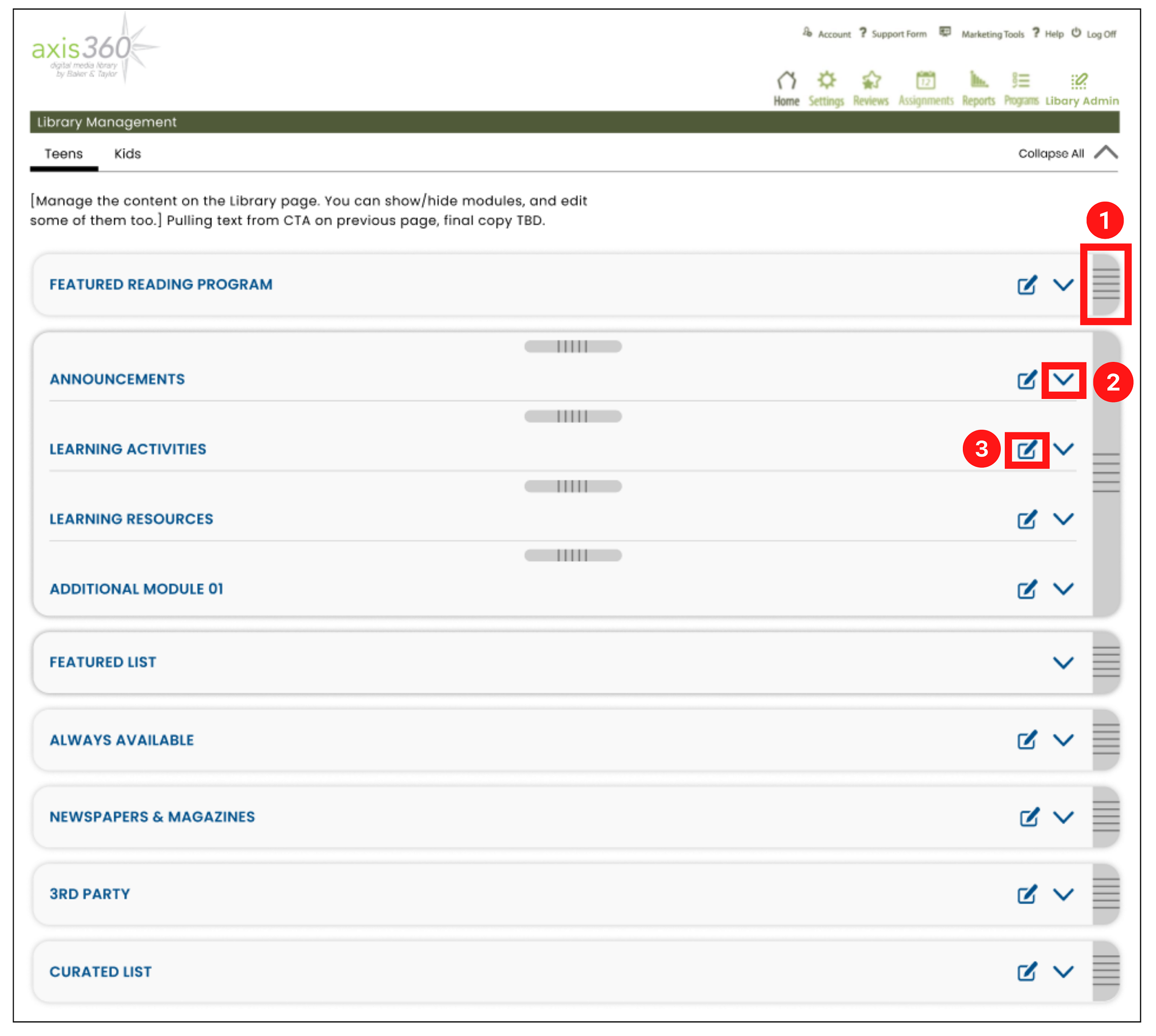
4. Choose what you would like to edit from the provided options. For this example we will edit the Featured Reading Program.
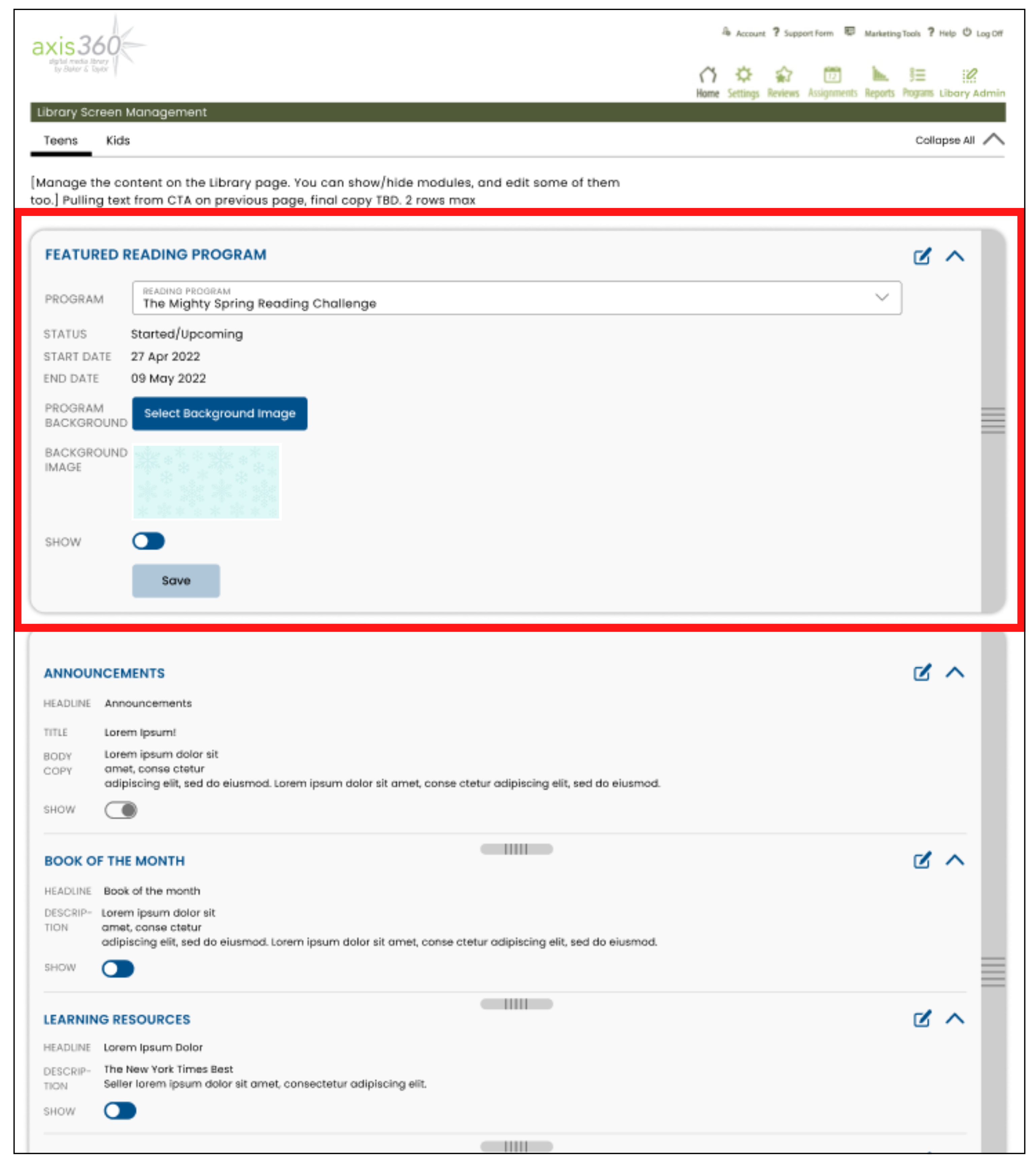
5. Select the Reading Program from the drop down menu that you would like to show as a featured banner on your library page, then click Select Background Image.
If you wish to create a new reading program, click the pencil and paper icon on the right side of the section.
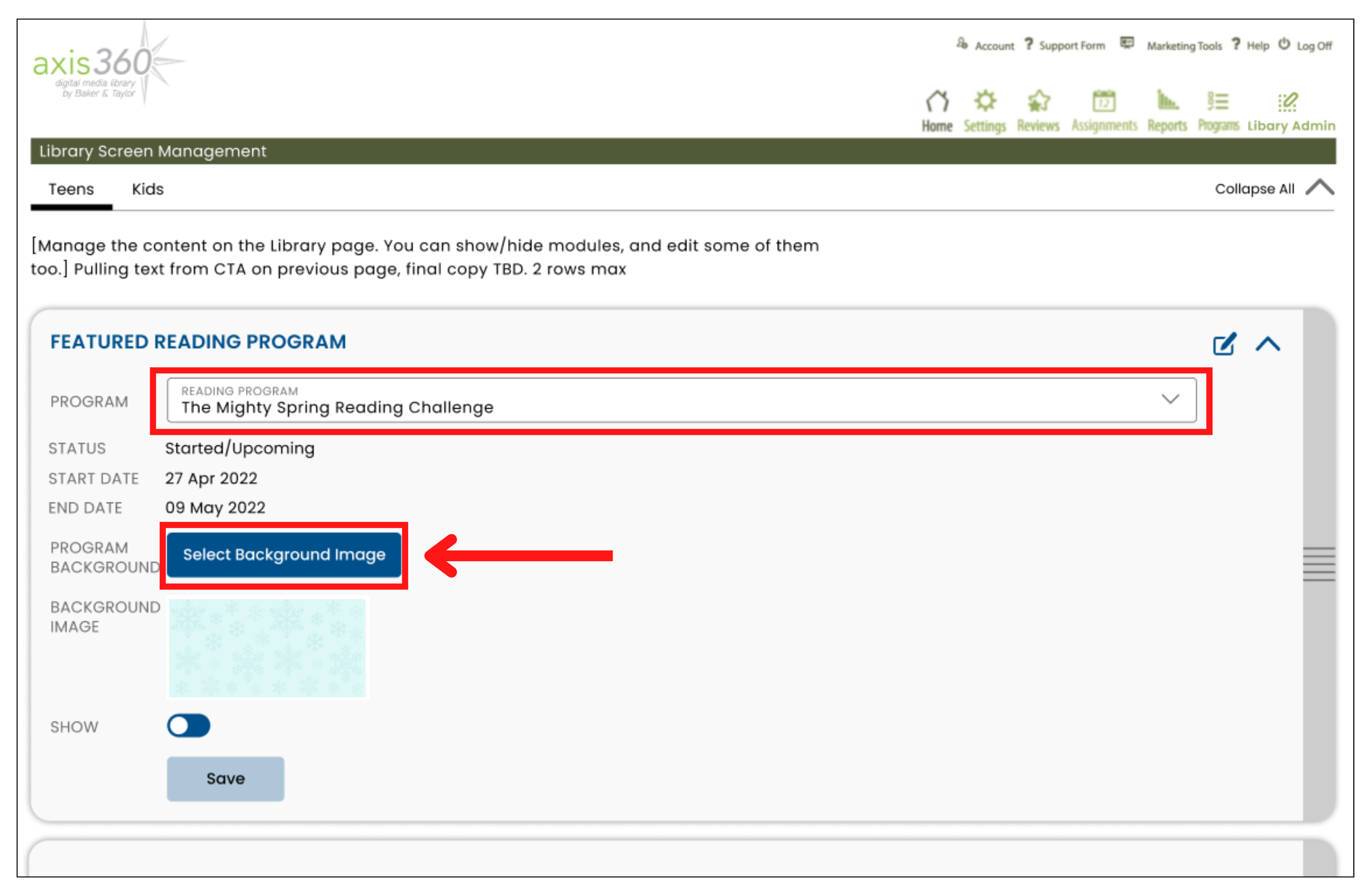
6. Choose from the provided Background Images.
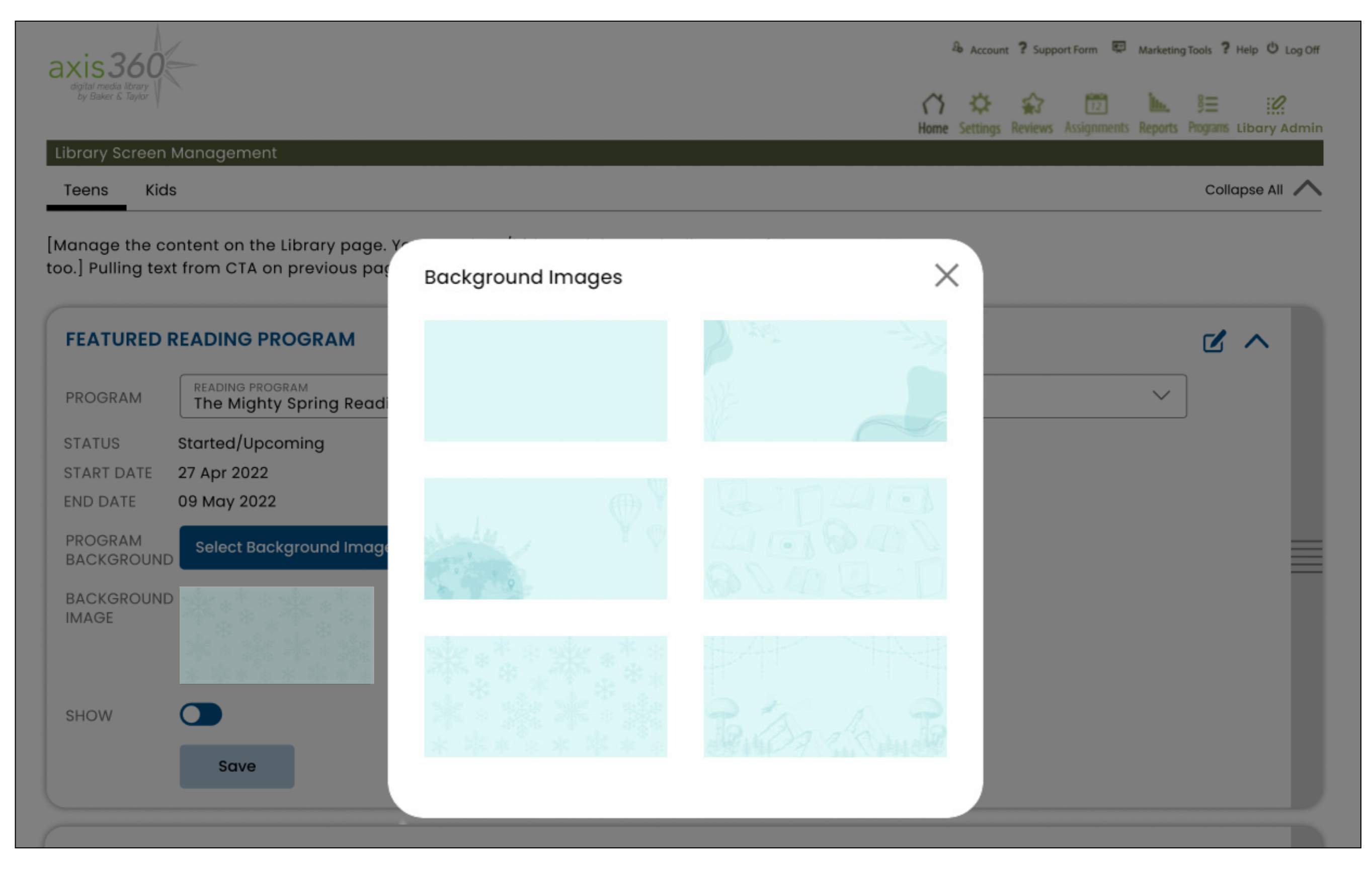
7. Click Save.
You can use the Show toggle at any time to display or hide the Featured Reading Program from your Library page.
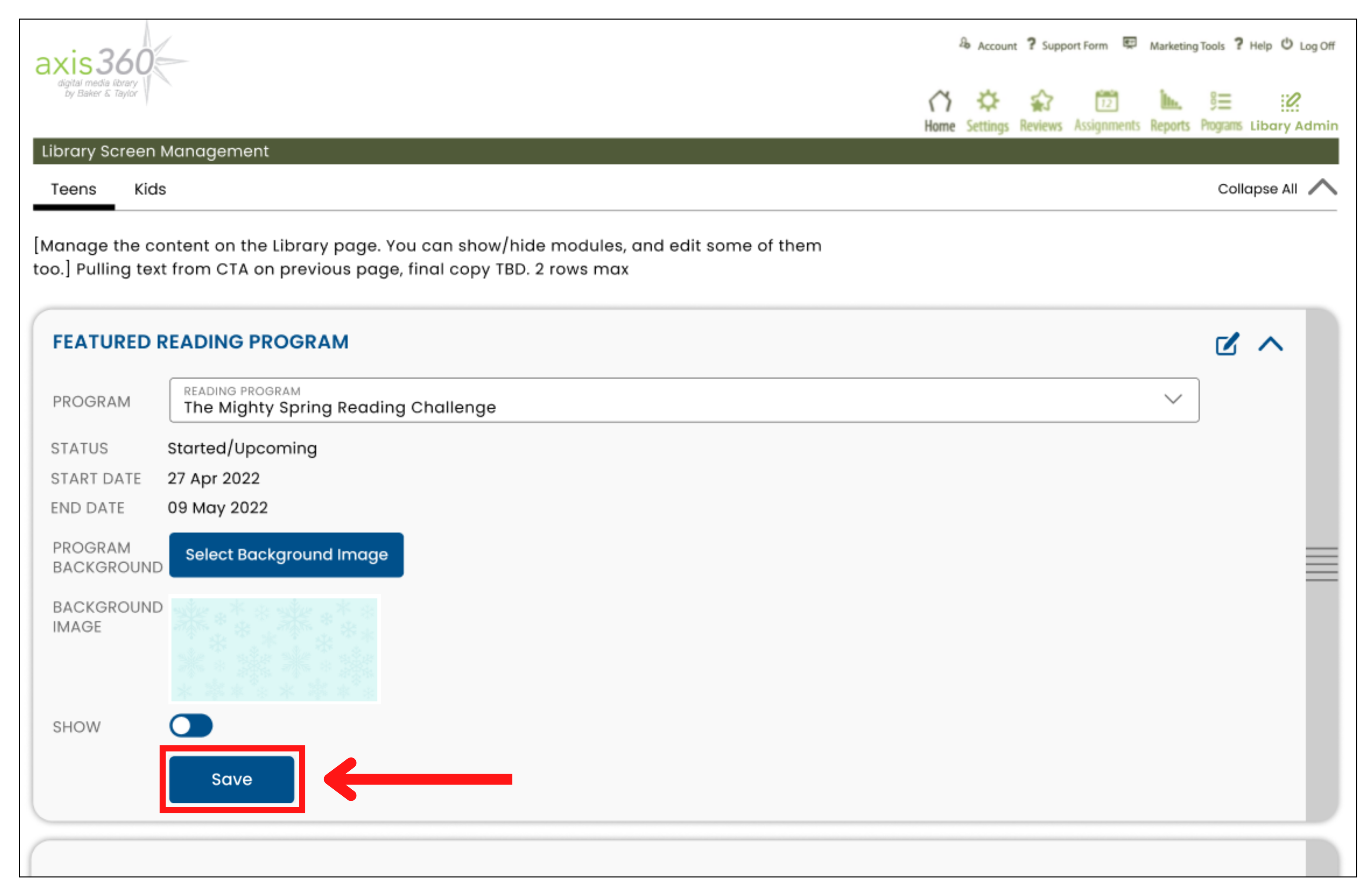
1. Select the Library Administration tile
2. Select the Teens or Kids tab to edit the associated Library page.
Please note that if you have an Adults tab, the customizations will be different in that tab than in the Teens and Kids tab. In the Adults tab, you will only be able to edit your curated lists for that profile type since it will still display to the user as the Axis 360 experience.
3. You can drag the tiles to create the order in which you would like the features to appear on your library page by using the gray bar (1) on the right side of the tile. Collapse and expand each section using the drop down arrows (2) and create/edit content using the pencil and paper icon (3).
4. Choose what you would like to edit from the provided options. For this example we will edit the Featured Reading Program.
5. Select the Reading Program from the drop down menu that you would like to show as a featured banner on your library page, then click Select Background Image.
If you wish to create a new reading program, click the pencil and paper icon on the right side of the section.
6. Choose from the provided Background Images.
7. Click Save.
You can use the Show toggle at any time to display or hide the Featured Reading Program from your Library page.
