Customize Your Boundless Reading and Listening Experience on the App
You can customize your settings within the Boundless Reader and Listener to customize your experience!
Open a checked-out title that you wish to read, listen to, or watch in Boundless by navigating to your Currently Checked Out content in My Shelf and tapping on the title image.
Please note that you can also open checked-out titles from within your checkouts page by clicking on the checkouts button at the top of your My Shelf page.
Reader
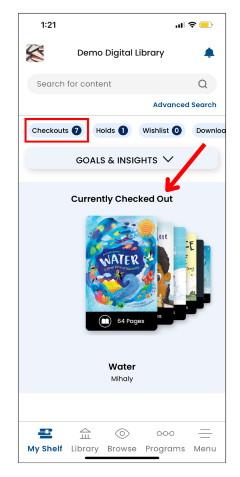
You can customize your experience through the options provided:
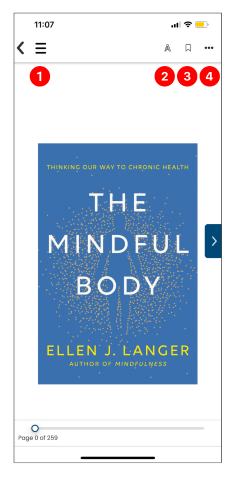
1. Navigate through the book using the table of contents
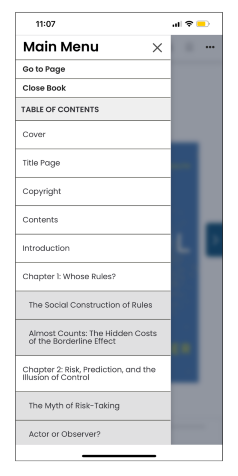
2. The functionalities offered in the display options will vary depending on whether you have a picture book or not. For non-picture books, you will have options for font, page layout, theme colors, and dark mode.
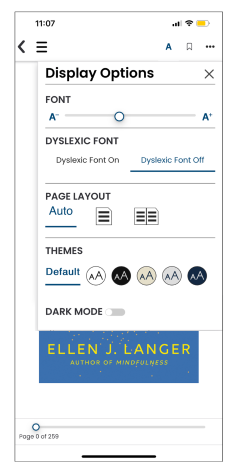
For picture-books, you will only have page layout and theme options.

3. Add a bookmark to current page
4. View bookmarks, Add notes & highlights, Search or access Help
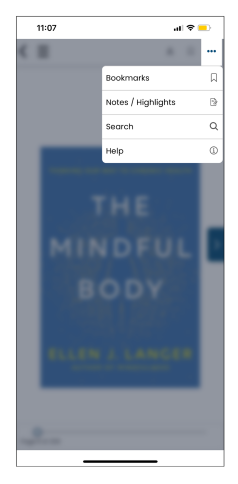
Listener
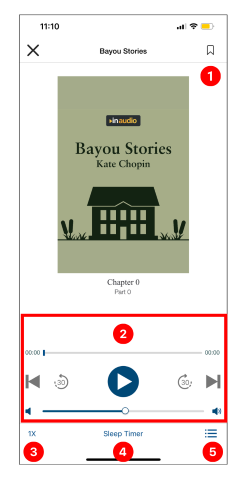
1. Add bookmark to current page
2. Player controls
Open a checked-out title that you wish to read, listen to, or watch in Boundless by navigating to your Currently Checked Out content in My Shelf and tapping on the title image.
Please note that you can also open checked-out titles from within your checkouts page by clicking on the checkouts button at the top of your My Shelf page.
Reader
You can customize your experience through the options provided:
1. Navigate through the book using the table of contents
2. The functionalities offered in the display options will vary depending on whether you have a picture book or not. For non-picture books, you will have options for font, page layout, theme colors, and dark mode.
For picture-books, you will only have page layout and theme options.
3. Add a bookmark to current page
4. View bookmarks, Add notes & highlights, Search or access Help
Listener
1. Add bookmark to current page
2. Player controls
- a. Chapter progress bar
- b. Previous chapter
- c. Rewind 30 sec
- d. Play/pause
- e. Fast forward 30 sec
- f. Next chapter
- g. Volume adjuster
3. Adjust the playback speed
4. Set a sleep timer
5. View chapters & bookmarks
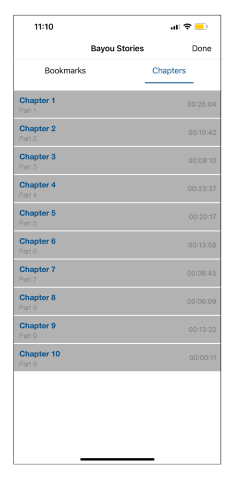
4. Set a sleep timer
5. View chapters & bookmarks
