Boundless Message Center
If you've enrolled in any reading programs, or if you have set any insights, you can view messages related to these options within the Message Center on the Boundless. Once you've logged in, just click on the Alert icon (1) to view any active messages. The number of unread messages you have will display in red next to the icon.

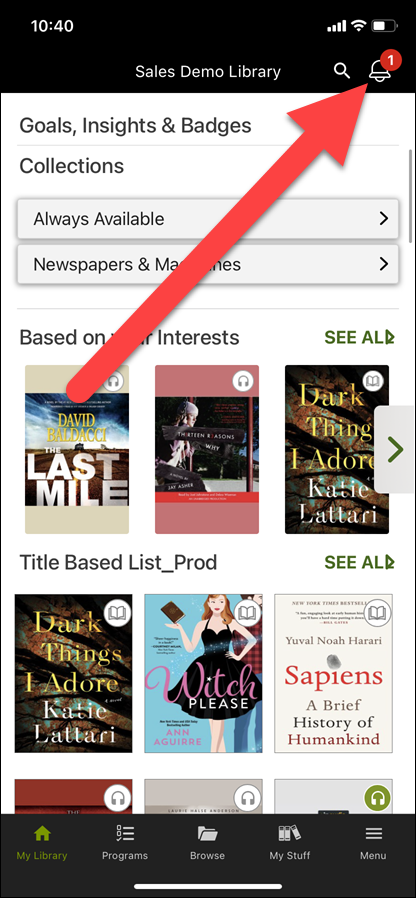
The message center will open and any messages that you have yet to read or have yet to delete will display.
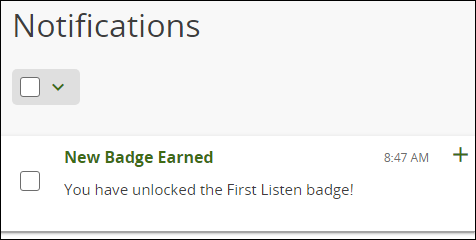
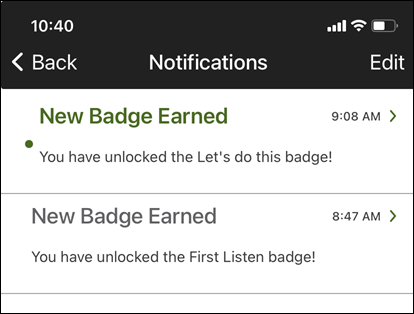
Click directly on a message to open it. Once you've read the message, you can Delete it, or Mark As Unread. Deleted messages cannot be retrieved after deletion.
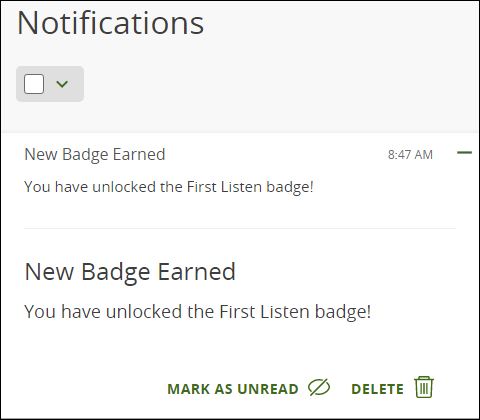
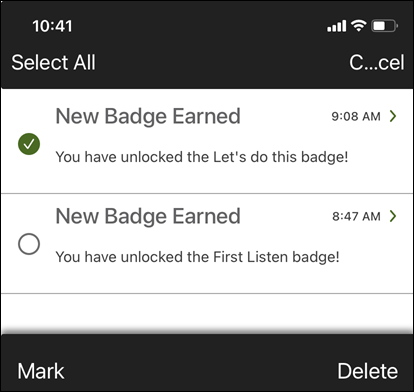
The message center will open and any messages that you have yet to read or have yet to delete will display.
Click directly on a message to open it. Once you've read the message, you can Delete it, or Mark As Unread. Deleted messages cannot be retrieved after deletion.
