Download Boundless on Your Mobile Device
To download the Boundless app, open the Google Play Store, Apple App Store, or Amazon App Store from your device.



1. Find the app by typing in Boundless (1) and tapping Search (2).
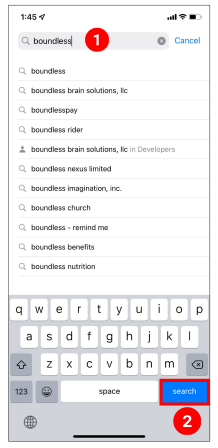
2. Tap on the app to open up the app details page.
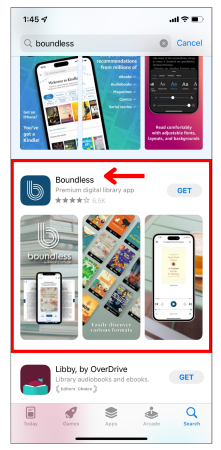
3. Click on the Get or Install button to download the app to your mobile device.
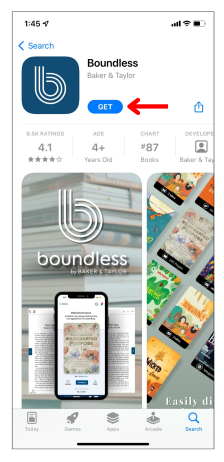
4. The app will then download and the Boundless icon will display on your device's home screen.
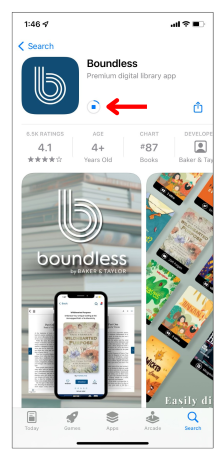

If you are unable to download the Boundless app, you may have an OS version that is less than what Boundless supports. Boundless supports iOS 13 and above, Android 5 and above, and Kindle Fire. If you have an unsupported OS version, you will need to upgrade in order to access the Boundless app. If you are unable to upgrade to a supported version, you can continue using your library's Boundless site via web browser.
1. Find the app by typing in Boundless (1) and tapping Search (2).
2. Tap on the app to open up the app details page.
3. Click on the Get or Install button to download the app to your mobile device.
4. The app will then download and the Boundless icon will display on your device's home screen.
If you are unable to download the Boundless app, you may have an OS version that is less than what Boundless supports. Boundless supports iOS 13 and above, Android 5 and above, and Kindle Fire. If you have an unsupported OS version, you will need to upgrade in order to access the Boundless app. If you are unable to upgrade to a supported version, you can continue using your library's Boundless site via web browser.