Checkout Digital Content in Boundless
In Boundless, we've made reading, listening, watching, and accessing all digital content a breeze! See the information below to learn how you can access all digital formats available in Boundless.
Checking out content on your browser
Explore all the digital content that your library offers using the Library page, Browse, or Search options to find a title that you want to checkout.
1. Once you have found a title that you wish to checkout, click on the Title Image.
Please note that any unavailable titles will display a "Waitlist" banner to let you know that you may only place a hold on that title.
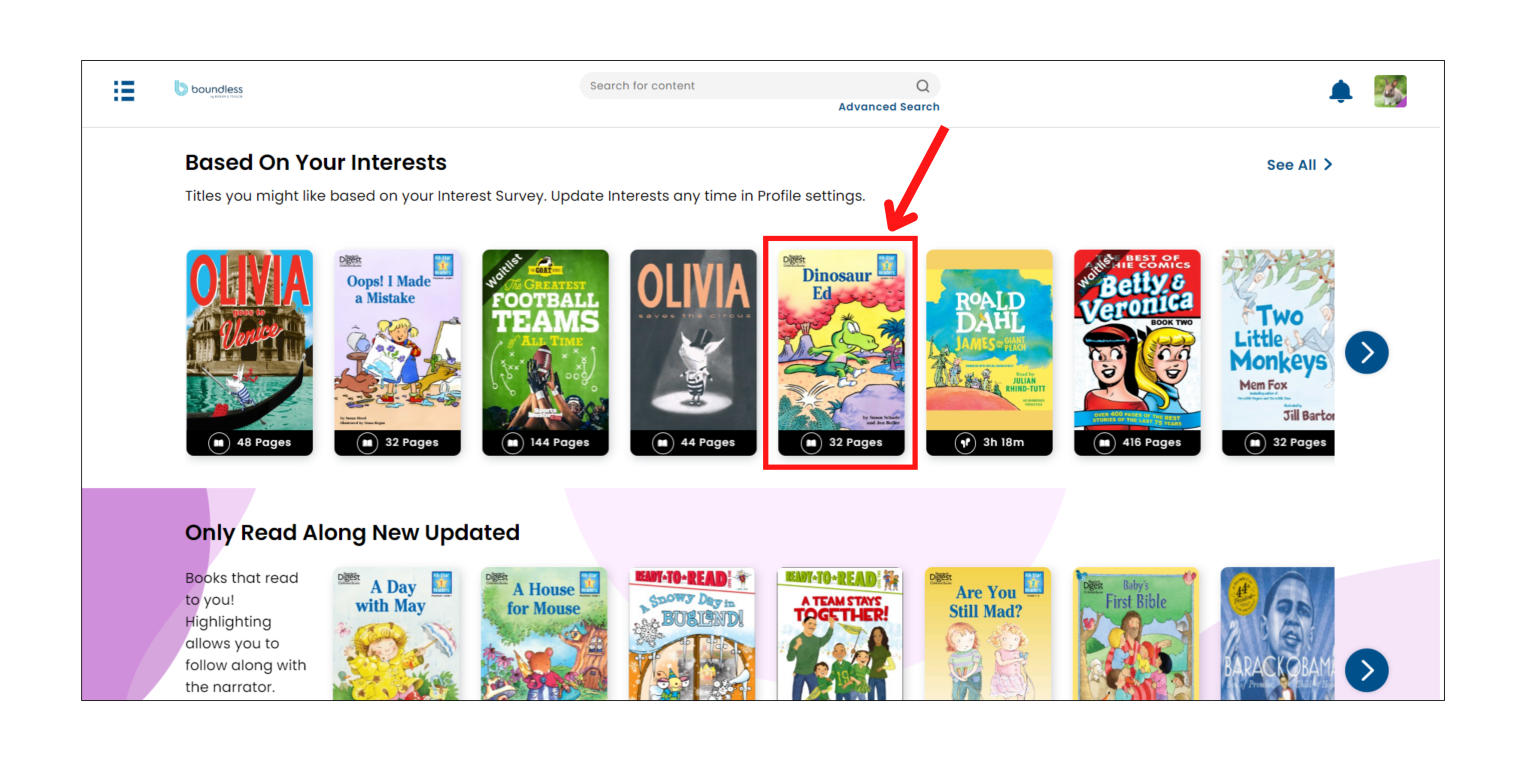
2. From the Title Details page, click Checkout.
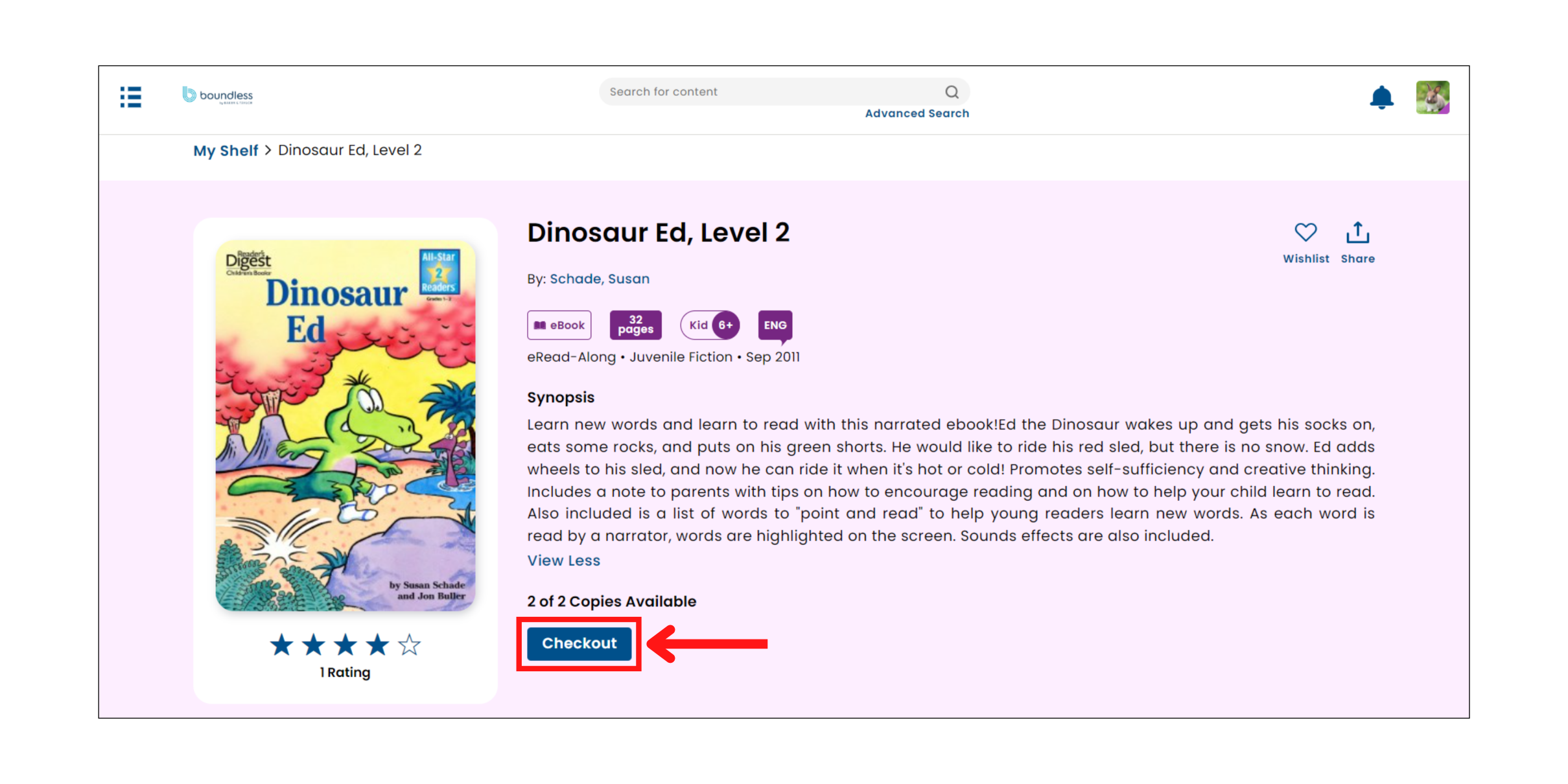
3. After you've checked out, you can can open the title and begin reading/listening/watching!
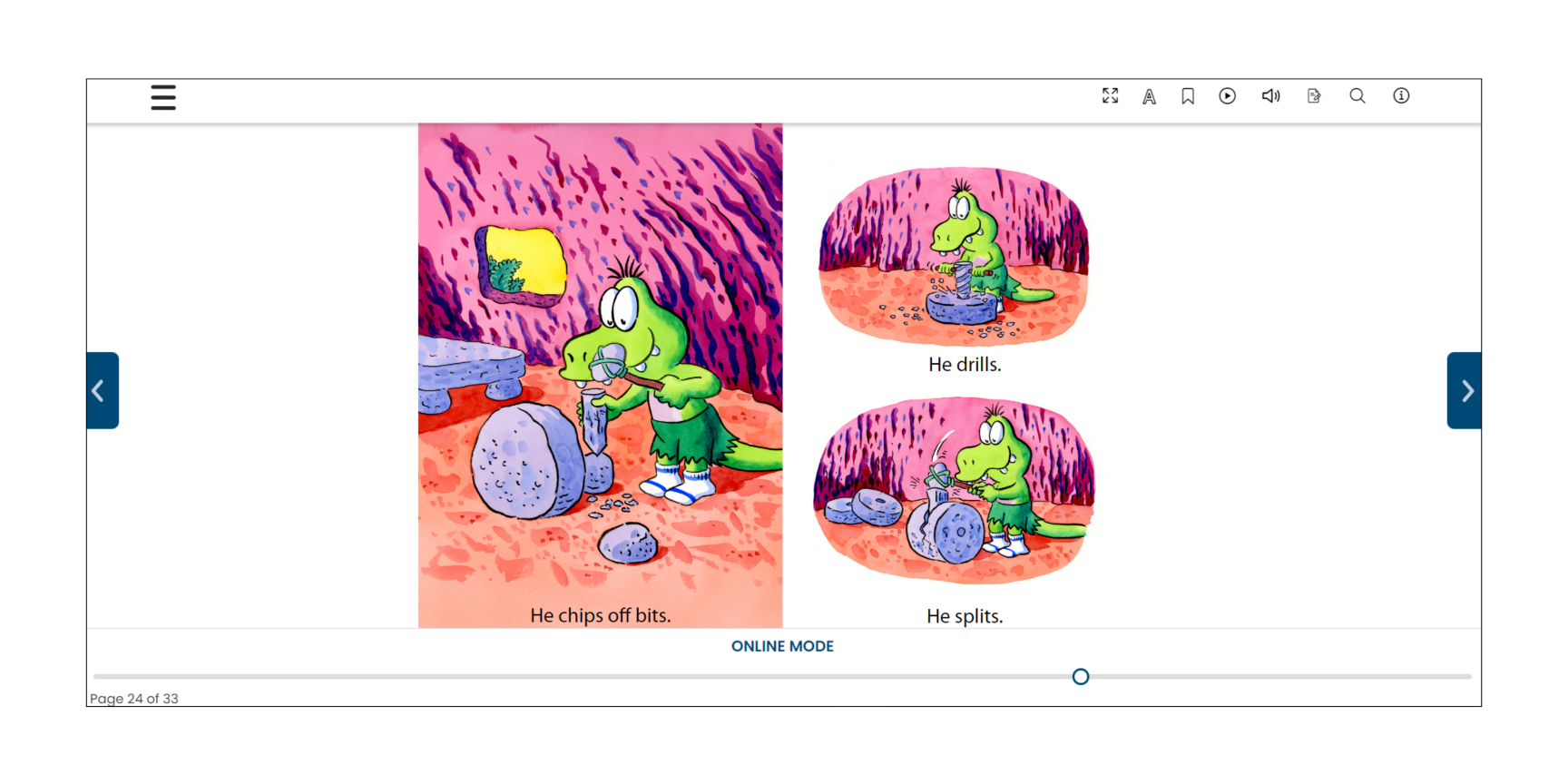
4. All of your checkouts will display in a carousel on your My Shelf page as well as in your Checkouts tab within My Stuff.
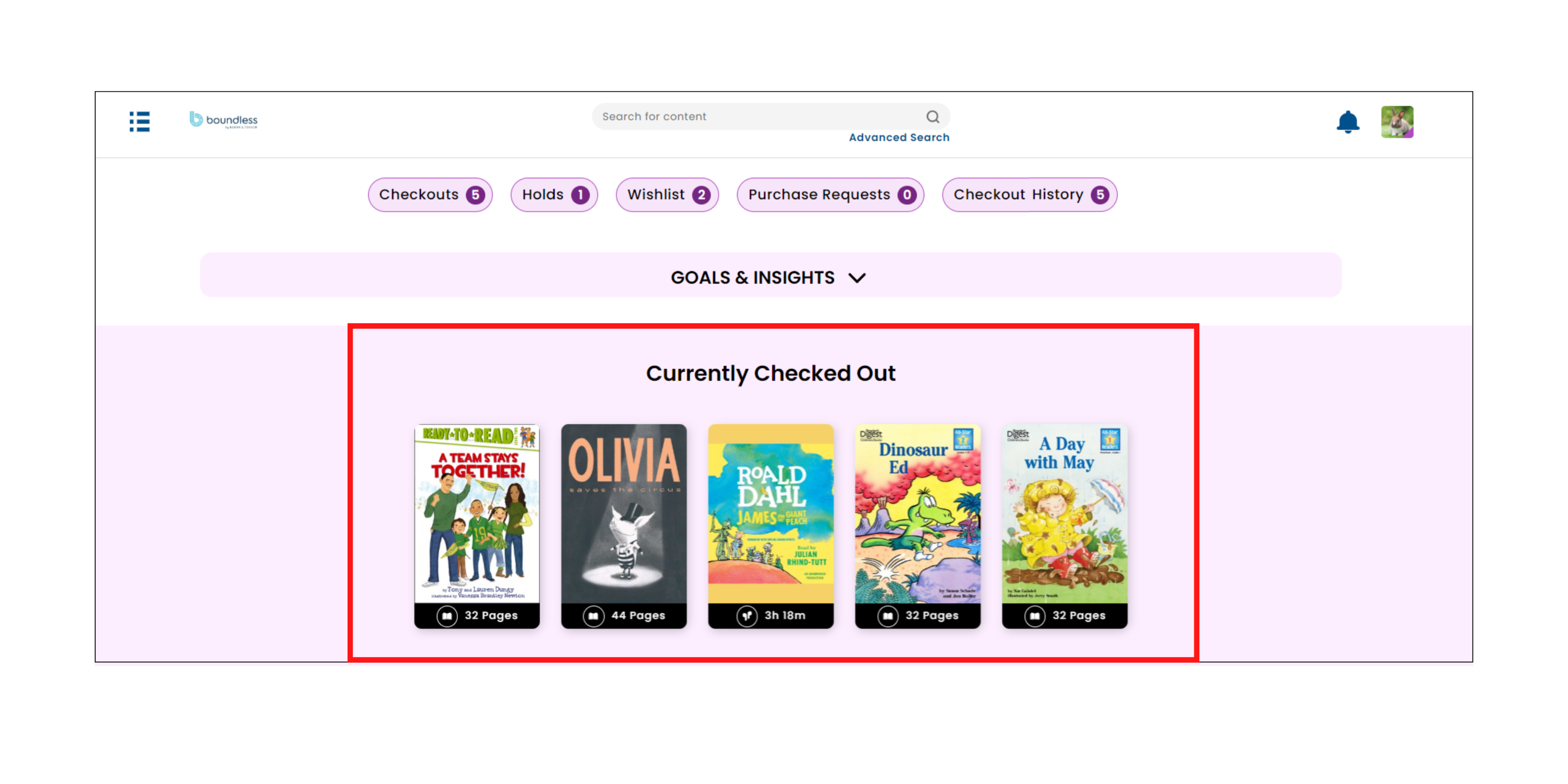
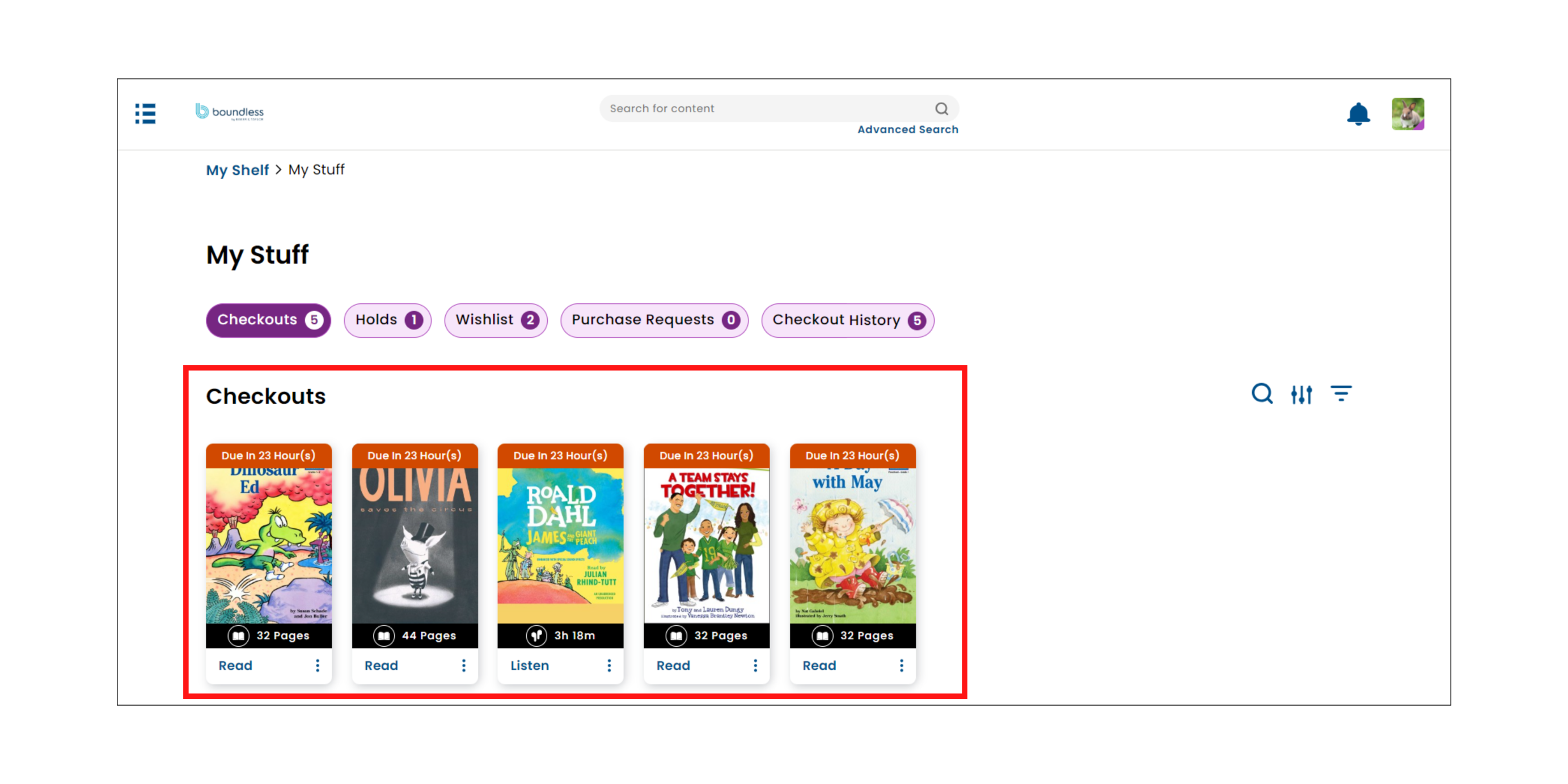
Checking out content on your mobile phone
Explore all the digital content that your library offers using the Library page, Browse, or Search options to find a title that you want to checkout.
1. Once you have found a title that you wish to checkout, click on the Title Image.
Please note that any unavailable titles will display a "Waitlist" banner to let you know that you may only place a hold on that title.
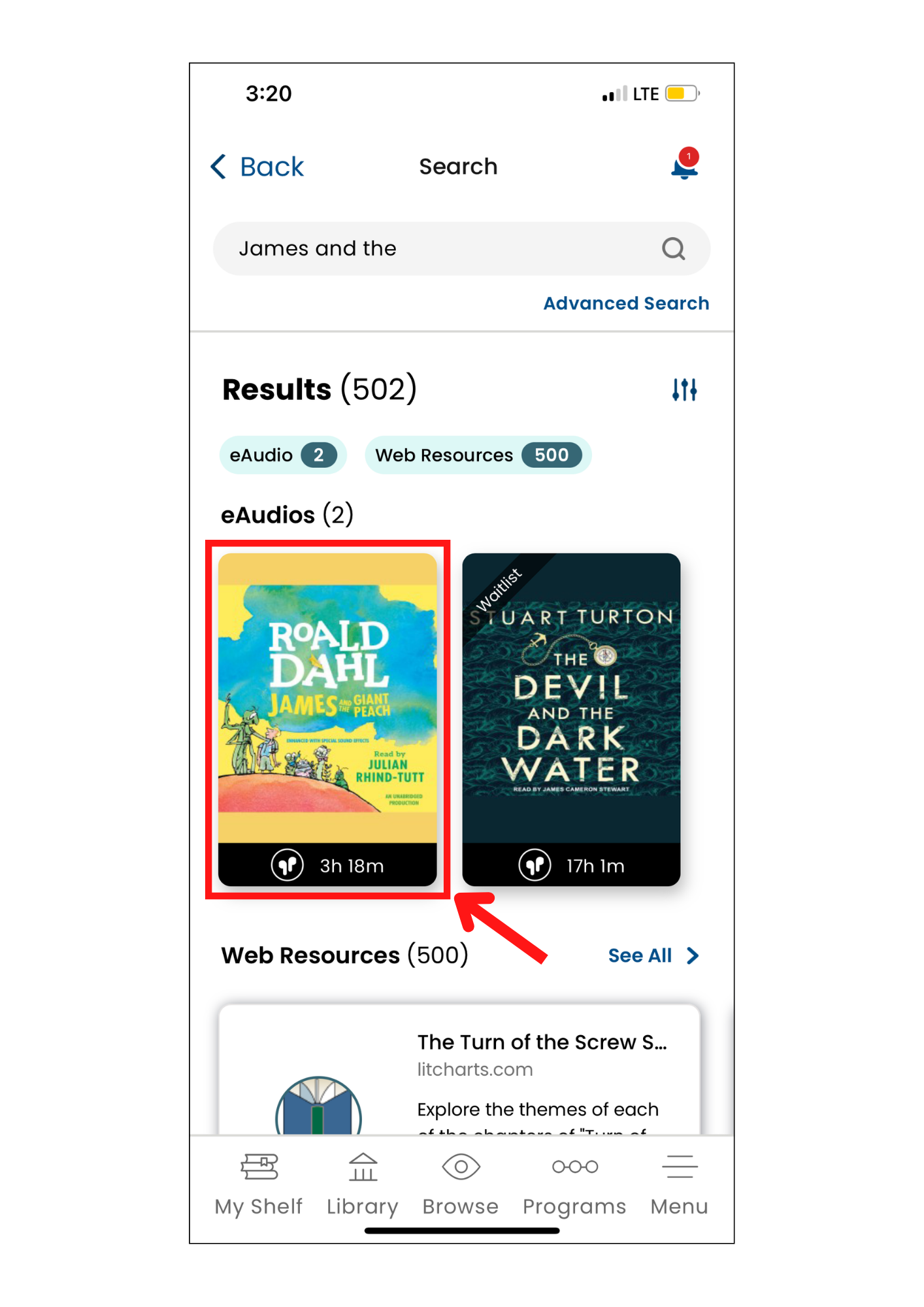
2. From the Title Details page, click Checkout.
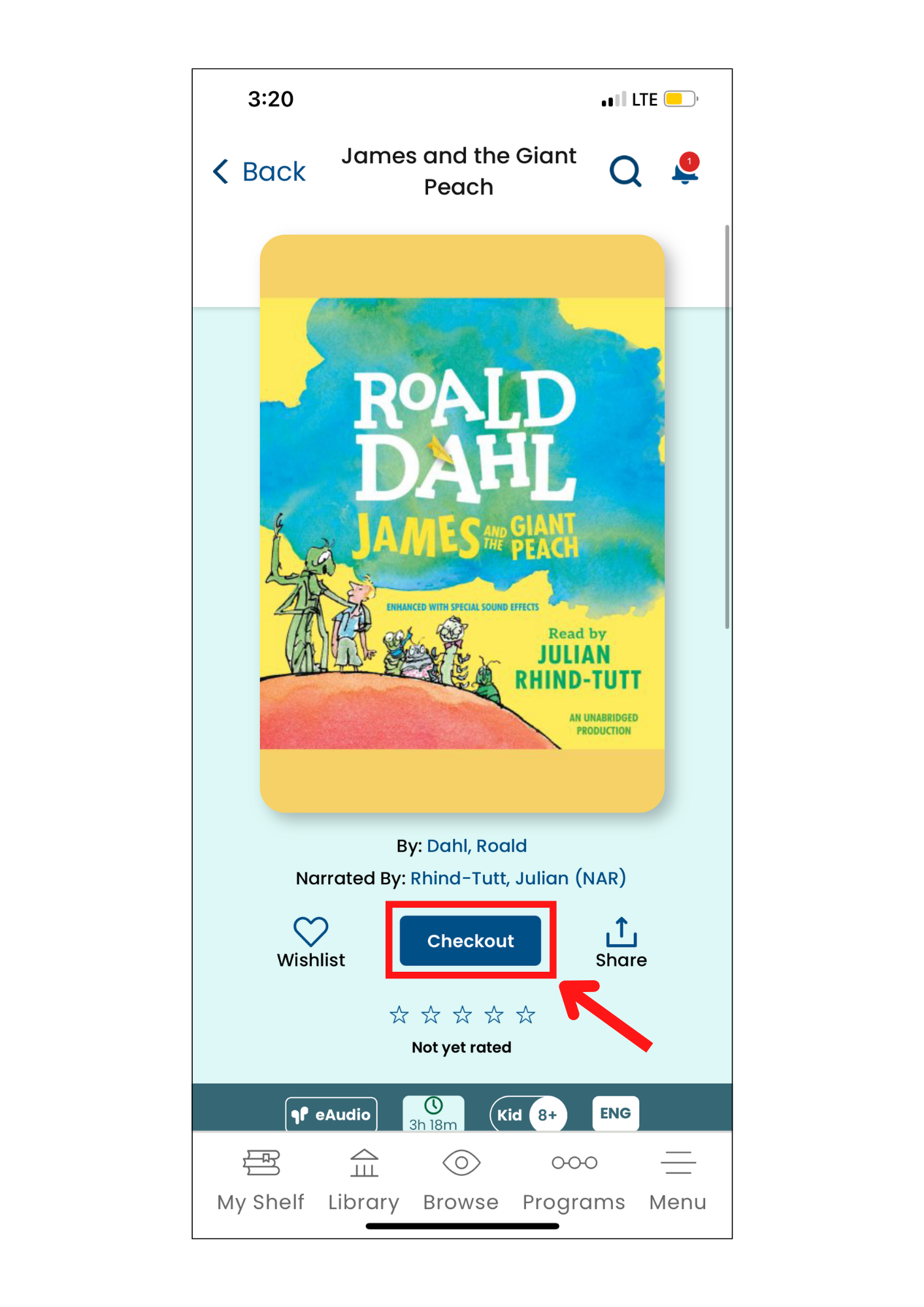
3. After you've checked out, you can can open the title and begin reading/listening/watching!
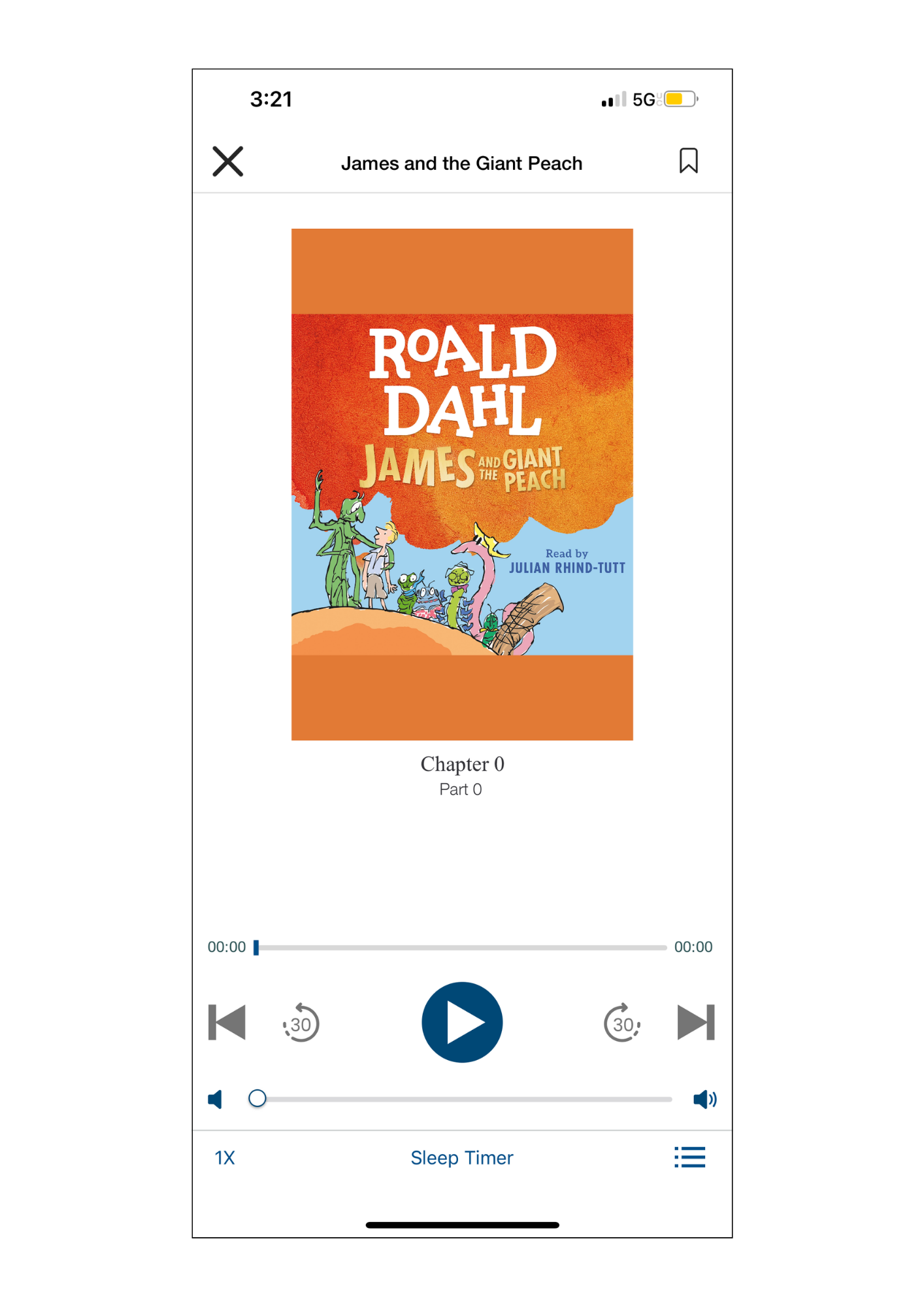
4. All of your checkouts will display in a carousel on your My Shelf page as well as in your Checkouts tab within My Stuff.
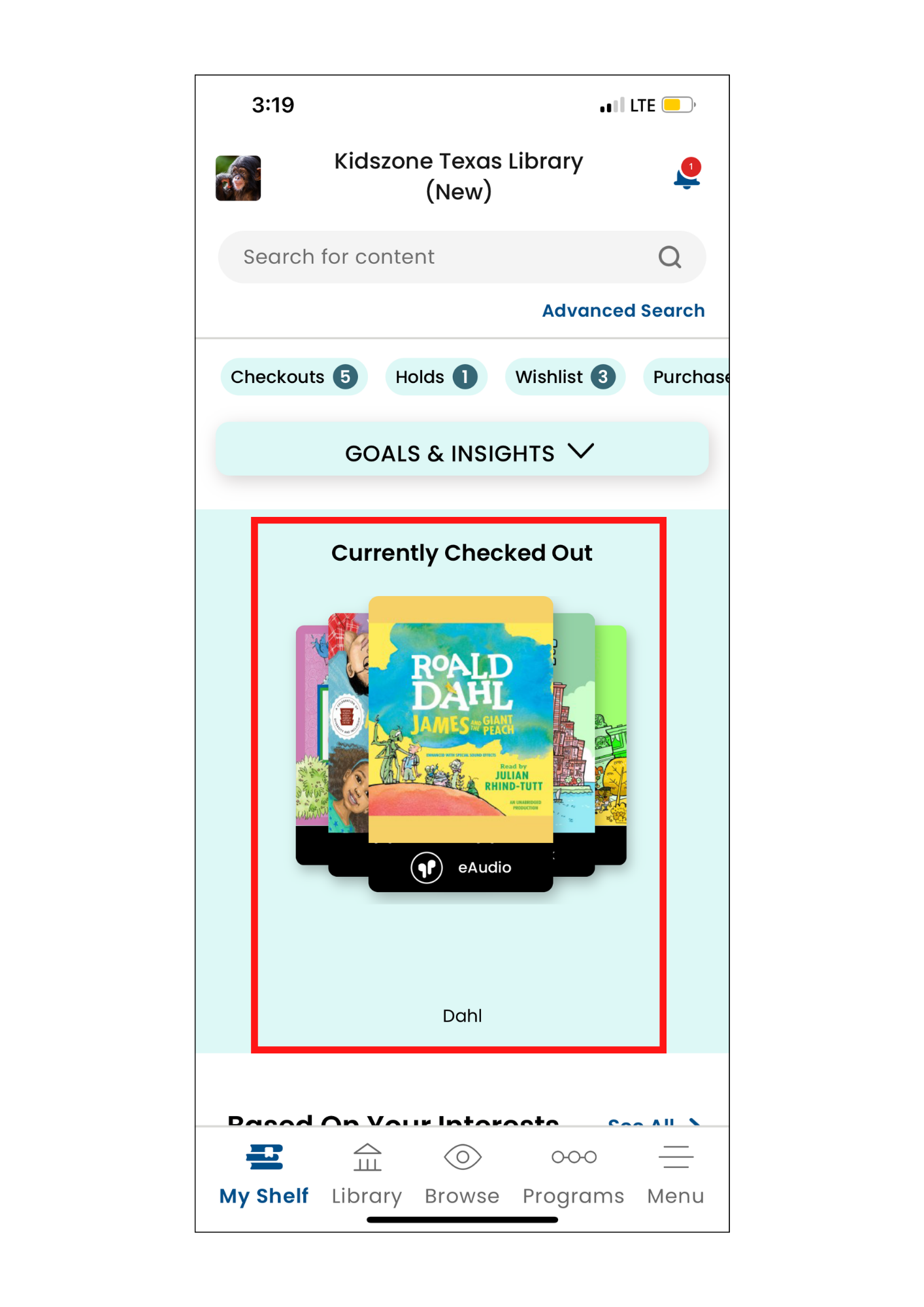
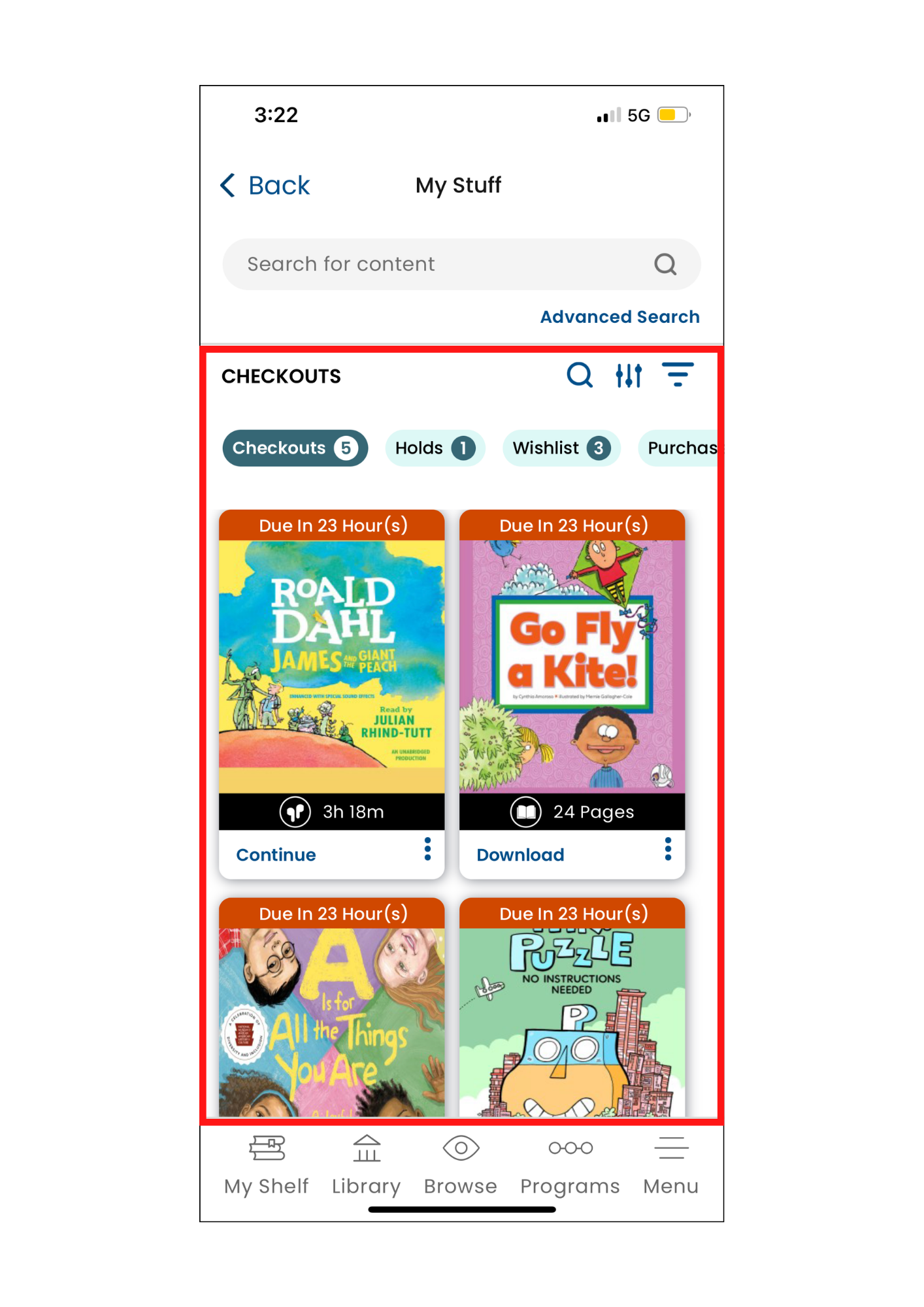
Checking out content on your browser
Explore all the digital content that your library offers using the Library page, Browse, or Search options to find a title that you want to checkout.
1. Once you have found a title that you wish to checkout, click on the Title Image.
Please note that any unavailable titles will display a "Waitlist" banner to let you know that you may only place a hold on that title.
2. From the Title Details page, click Checkout.
3. After you've checked out, you can can open the title and begin reading/listening/watching!
4. All of your checkouts will display in a carousel on your My Shelf page as well as in your Checkouts tab within My Stuff.
Checking out content on your mobile phone
Explore all the digital content that your library offers using the Library page, Browse, or Search options to find a title that you want to checkout.
1. Once you have found a title that you wish to checkout, click on the Title Image.
Please note that any unavailable titles will display a "Waitlist" banner to let you know that you may only place a hold on that title.
2. From the Title Details page, click Checkout.
3. After you've checked out, you can can open the title and begin reading/listening/watching!
4. All of your checkouts will display in a carousel on your My Shelf page as well as in your Checkouts tab within My Stuff.